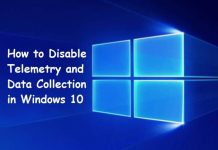Skype application can be downloaded and used on both computer systems, mobiles including tablets. Skype comes in free and is very easy to use. Today, this page is about how to unlink your Skype account from Microsoft. However, if you are paying a little, you can perform some more actions that include phone calls and sending messages. This is for people who want to try something new so unlink and delete your Skype account 2022.
You can pay as you go and even buy a subscription whatever works for you and suits you. It is entirely up to you. If you are in the business world, then it can bring for you an entire ecosystem of workers, customers and even partners together in one place to get things done.
Skype is yet another software that is used widely for video conversations throughout the world. Today many people and businesses use skype for the following purposes:
- Make free video calls
- Group video calls
- Send one another instant messages
- Share files with one another on skype
So what are you waiting for download skype today and add on your friends, family and colleagues? They will not be difficult to find. Millions of people are using skype and share a great experience.
Let’s start unlinking your Skype account from Microsoft account!
Contents
Why Unlike your Skype ID from Microsoft?
A few months ago, we published an article regarding unlinking skype ID from your Microsoft account. It got a lot of readerships and proved to be very useful among the users. In early 2017, it stopped working because of a few changes made by Microsoft. They did not inform anyone regarding this through any blog or post.
Due to all these things, it almost seems impossible to unlink your skype ID from your Microsoft account. Thus we have worked on this prior issue and made gathered some possible solutions for you.
ALSO CHECK: How to Uninstall and Disable Skype in Windows 10/11.
How to Unlink Skype Account from Microsoft
If you are a skype user for a long time, then you would know that in the past if you visited the official website of skype, logged in to your skype account and went into the account settings, then you were provided with an option to unlink your Microsoft account from your skype ID.
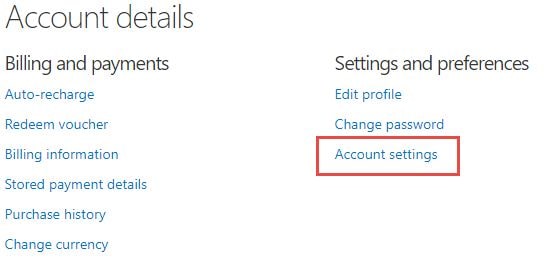
In the below picture you would see Microsoft was providing that back in 2017 unlink button:
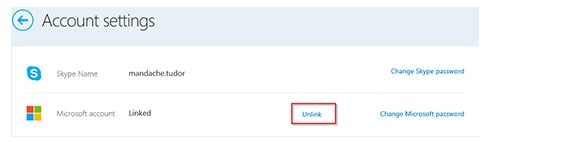
As you can see, today such a button no longer exists for our ease. Microsoft has the following statement published on their page regarding this issue. It is as followed:
“Due to ongoing changes, unlinking of Skype and Microsoft accounts is currently unavailable. We understand the frustration if you’ve accidentally linked the wrong accounts. If this happened to you, let us know through the quick survey below.”
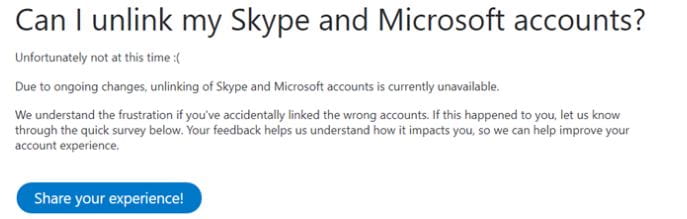
Thus you are stuck with a wrong link between your skype ID, and Microsoft account that you either do not want to use is not yours.
ALSO CHECK: How to Delete your Skype Account in 2022 (Tutorial).
Why is your Skype Account Connected to Microsoft?
There are many people today who are living with real horror stories of their skype IDs being linked to a Microsoft account that belongs to someone else out there. If similar is the case with you, then what you can do is use a feedback form. You need to visit the official page, select the problem which you are facing and then submit it to Microsoft.
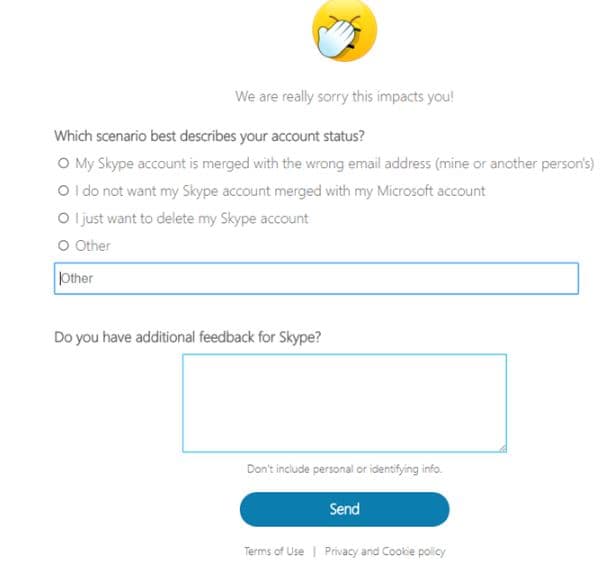
Well, this does not mean that Microsoft will get in touch with you automatically. Indeed yes, they will take some action only if they receive the same complaint from multiple users. This is a wrong approach, and we are just as unhappy as you are with this with Microsoft.
If you can sign in to your Skype ID or Microsoft account, then you may get some real help from Microsoft.
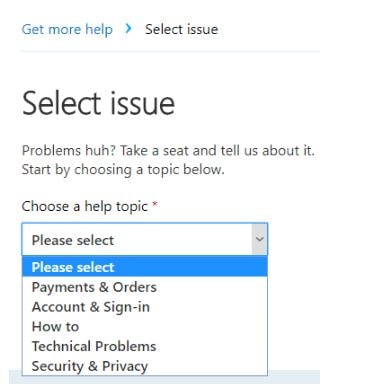
Over here you need to choose a specific topic, provide with all the necessary details and then finally submit your problem. In this case, Microsoft may help you.
However, there is another alternative in which you can delete your Microsoft account if you no longer want to use it. Go to the official page and complete the wizard for closing your account. In this process, you may lose access to your Skype ID as well and even have everything deleted.
ALSO CHECK: How to get a Netflix Premium Account for Free (Working).
Skype Account Unlink from Microsoft Error Fix
Estonia created Skype, and its first public beta was released back in 2003. Then in 2011, the company was bought by Microsoft. Since then, Skype was integrated by Microsoft into its portfolio of services. Today one of the official chat clients offered by Microsoft is Skype.
The old users of skype did have access to the applications. Microsoft has its own separate Microsoft accounts.
As the company wanted to integrate skype into its portfolios, therefore, it has to link Skype IDs with Microsoft accounts. In the start, this was an optional step, and people could select this whenever they wanted to. After a while, it became mandatory, but only for some time, people were able to unlink their Skype IDs from Microsoft accounts if they are facing issues.
Now the case is that Microsoft no longer wants users to use Skype with their Microsoft accounts. Also, because the entire migration process was handled not accurately that is why you are not facing that issue you have. You might be stuck with a Microsoft account that belongs to someone else and has access to your old Skype ID.
ALSO CHECK: How to get Grammarly Premium Account For Free (Working).
Small update: Newly created Microsoft accounts are not linked to Skype automatically.
Have you unlinked Skype from Microsoft?
In this article, we have shown a tutorial on how you can unlink your skype ID from your Microsoft account. This page is the only available resource that will help you on how to unlink Skype account from Microsoft. Please let us know in the comments below if you have any alternative methods of unlinking Microsoft account from Skype.