If you want to check SSD health and SSD performance below are the top 10 software for SSD health checking and performance monitoring.
Today, SSDs are intruding into the HDD and changing the role of regular hard disks in high-end desktops and laptops. Compared to the traditional spinning hard disks, Solid State Devices are offering comparatively high performance. It consumes less battery power to read and write data with high speed that guarantees more battery life for your laptops.

The SSD system boots and is ready to start working in seconds. If apps are installed on the SSD, they are loaded within seconds, and data is copied at a fast pace. Solid State Devices offer
- High performance
- High speed
- Faster read and write speeds
- Less power consumption
This is a new technology so, SSDs lack behind in terms of lifespan and reliability if compared with the hard disk.
Also Read: 8 Best Free Torrent Clients for Windows 10/8/7.
Contents
Top 10 Best Free tools to check SSD health and Performance
To review the SSD health and monitor performance following is the list of best Windows and Mac free tools.
Crystal Disk Info
To monitor the Solis State Hard Disk’s temperature and health status, Crystal Disk Info helps a lot. You can use it to check your SSD and other Hard Disk types. Once installed, it helps monitor the performance of your system’s hard disk while you are working on it.
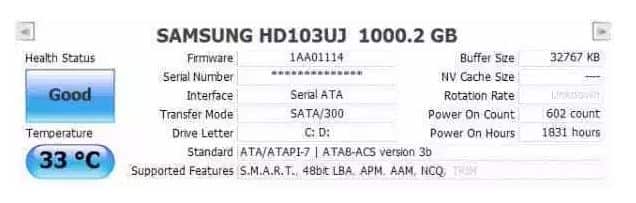
Your disk’s read and write speed can be checked with the help of SSD and can project a lot of information regarding it too. The software shows the error rates of the disk, including the “read error rate.” You can view in real-time with power-on time the performance measuring scales like seek time performance, throughput performance, and much more.
Top Features
- Most of the SSD drives are supported.
- Alert Mail & Alarm options.
- SSD details which include Firmware, Supported features, power-on hours, etc. S.M.A.R.T. Information
- Automatic Acoustic Management (AAM)/APM Control.
Crystal Disk Info Free Download
Also Read: 8 Best Free Virtualization Software for Windows 10.
Kingston SSD Manager
Kingston SSD manager is used to monitor the health and performance status. It is used to update disk usage check, Firmware, disk over-provision, and much more. Kingston SSD manager can be used to erase all the data from the SSD without any traces left. This software momentarily is only available for windows.
Key Features
- SSD drive details that include model name, Firmware version, etc.
- Health monitoring in real-time
- Disk usage log
- SSD health report viewed and exported
- Designed for Kingston SSD
Kingston SSD Manager Free Download
Also Read: 10 Best Android Emulators for Linux – Run Android Apps on Linux.
Hard Disk Sentinel
Hard disk sentinel is monitoring software that supports Windows, Dos, and Linux. This tool is built to find, test, diagnose, and repair SSD problems. It also displays the SSD health. This tool is used to scan and recognize your SSD problems and generate reports and provide solutions to them, whether it is an internal or external SSD connected with a USB or e-SATA.
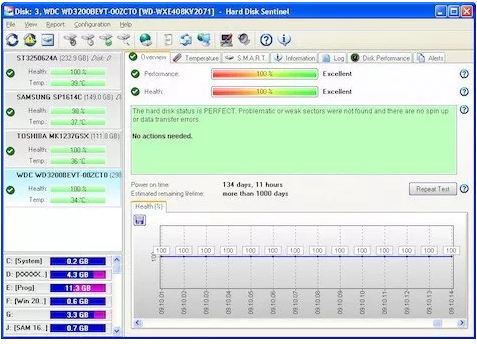
Once this tool is installed, it runs in the background and checks the health status of SSD and warns the user regarding any error. This monitoring tool measures the disk transfer speed in real-time, which can be used to detect hard disk failures and performance degradations.
Top Features
- General Error Reports
- Runs in the background in real-time
- Alerts about performance and degradations
- Most of the SSD drives are supported
- SSD errors are diagnosed and tested
Intel Solid-State Drive ToolBox
It is a Drive Management Software, which monitors the drive’s health, the estimated drive life, and S.M.A.R.T. attributes. It can run a quick and full diagnostic scan that is used to test read and write functionality of an Intel SSD.

This tool can optimize the performance of an Intel SSD by using a Trim function and on a supported Intel SSD update the Firmware. It can be used to check and tune system settings for optimal Intel SSD performance, endurance, and power efficiency.
New Features
- boosts performance feature
- monitors drive health
- M.A.R.T attributes
- Trim functionality
- Features available for Intel SSD drives
SEE ALSO: 10 Best Software Firewall Download for Windows 10/8/7.
CrystalDiskMark
Crystal disk mark is a benchmarking tool that is used to test your hard disk. It can check your hard disk in Sequential Read/Writes, Random Read/Writes, and QD32 modes.

Top Features
- SSD details include firmware-supported features and power-on hours and much more.
- Monitors performance
- SSD benchmarking
- SSD performance comparison with standard data
Smartmono Tools
There are two utility programs in the Smartmono tools
- Smart C
- Smartd
Both of them control and monitor the hard disk. It offers real-time monitoring of the hard drive. Smartmono tools play a vital role in analyzing and also warning you about the potential disk degradation and failures.
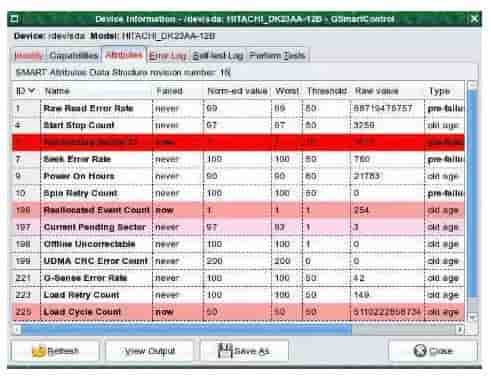
Smartmono tools support ATA/ATAPI/SATA-3 to -8 disks and SCSI disks and tape devices. This disk tool can run on Mac OS X, Linux, FreeBSD, NetBSD, OpenBSD, Solaris, OS/2, Cygwin, QNX, eComStation, Windows and runs from a Live CD.
Top Features
- Most of the SSD drives are supported
- All PC platforms are supported
- Warns you about disk degradation and failures
- Monitor real-time SSD performance
SEE ALSO: Best Free Antivirus Software for Windows 10 (Download).
Samsung Magician
Samsung magician has particular indicators that show SSD health status and TBW (Total Bytes Written). Updates benchmarked features help you test SSDs to compare speed and performance. The tool is used to optimize Samsung SSD with three different profiles
- Maximum performance
- Maximum capacity
- Maximum reliability
Along with this, they show a detailed description of OS setting
This tool helps you check the sequential read/write speeds. They make your system run fast and help to optimize SSD. It Checks TBW to access the overall health and the estimated remaining life span of the SSD. The Samsung magic tool is only available for Windows, so if you are Mac user you are out of luck here.
Top Features
- Features available for Samsung SSD drives.
- Log temperature
- SSD details like serial number, Firmware, Power on hours, etc.
- Monitors health
- Checks disk error information
Samsung SSD Tools Free Download
SSD Life
This is a dedicated tool for SSDs (Solid State Drives). This is used to measure the life span of your SSD. You can back up your entire data before your SSD loses a life. This is among the best tool that can have a check and monitor your SSD’s health. This can display the disk data in real-time to inform you about any significant defects. To check compatibility, SSD life is checked with most of the SSD drives. This tool works with Kingston, OCZ, and Apple MacBook Air built-in SSD.
Top Features
- SSD health status
- SSD lifetime calculation
- Most SSD drives supported
- Drive details (Trim support, Firmware, etc.)
SSD Life Latest Version Download
Also Read: Windows 10 ISO 32-Bit/64-Bit 1903 Build Free Download.
Toshiba SSD utility
Toshiba SSD utility is a graphical user interface (GUI) for managing the OCZ SSDs. The dashboard provides a real-time overview of system status, interface, health, and capacity.
It updates the SSD firmware. It is used to tell the remaining estimated life span and to achieve the best performance that corrects the modes. To achieve high throughput, the SSD utility can be set in the correct manner.
Top Features
- Toshiba SSD drives most features available
- SSD health information
- SSD life Expectancy
- Twitch for high performance
- OS tuner to choose SSD operating mode.
Also Read: 6 Best Free Encryption Tools for File Security.
Crucial Storage Executive
This is free SSD software used to optimize the performance of SSD. It is used to update curial SSD firmware, check the SSD health, and twitch for best performance automatically. You can set or reset the disk encryption password form a crucial SSD software dashboard if you have doubts about the security of your data. It offers a feature known as the Cache feature which makes the SSD operations run up to 10 times faster. This software is used for windows for the time.
Top Features
- Updates firmware
- Monitors SSD operating temperature
- SSD health real-time monitoring
- Feature support for crucial SSD drives
Download Crucial Storage Executive Tool Free
Also Read: 18 Best Discord Bots for Adding Extra Fun to Servers.
How to Check SSD Health using Specialist Software
- Download any of the programs in our list above.
- Install the tool and follow all the instructions given above.
- Select your SSD, and perform a health check.
- Wait and see your results.
Note: Health checks and performance checks can take longer depending on the size and age of the solid-state drive.
Always Check SSD Health and Performance
In this guide, we have discussed the importance of SSD; with the help of this, you can check the life span and performance of the drive. You can download the top tools and make things better for your system. best SSD health check monitoring tools is very easy to use and give you an insight into how your drive is performing.
You can keep an eye on the read/write speed using an SSD performance check tool. As it can be seen that there are not many tools available for Mac users to maintain and check the performance most are for Windows users. A healthy SSD will have a longer lifespan.
That was all for this article I just hope you will find this piece of hard work really helpful if your answer is yes then please help us by sharing this article with your friends. If you have questions regarding this topic feel free to use the comment section.






