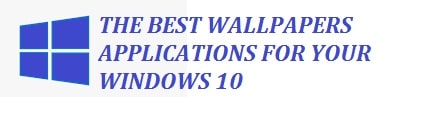
The most basic customization that can be allowed by an OS is to customize how they look and feel for the user. This article will showcase the 5 best wallpaper apps for Windows 10/11 that you can download for free!
They come with the latest collection of HD visuals inspired by Nasa, Space, Landscapes, Movies, and so much more! Trust me, and you will love every one of the suggestions these wallpaper changer apps throw at you.
Let’s get started.
Contents
Top 5 Best Free Wallpaper Apps For Windows 10/11 Download (2022 Edition Update)
Dinamic Wallpaper App – Full with Space and Astronomy
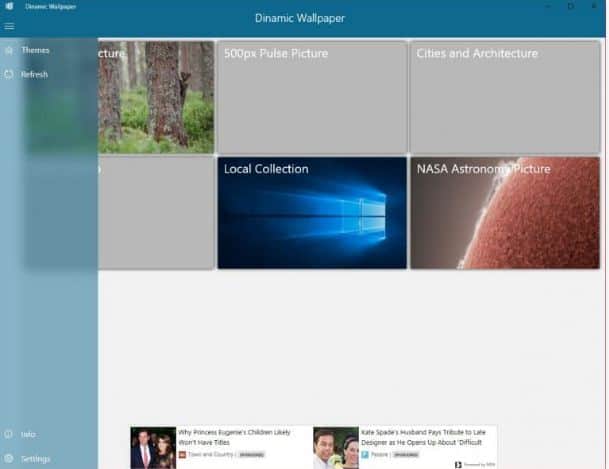
Dinamic Wallpaper is the first one to make it to the list. It brings in wallpapers from multiple sources like Bing, 500px pulse, 500px Macro, and NASA astronomy.
It also allows users to add their local collection to the application. Moreover, it also enables users to select their region for Bing daily. I.e., the United States, Germany, or the United Kingdom.
This application lets users change their desktop and lock screen, but they cannot select an interval manually. The best part about this one is that you can download and then save applied wallpaper to your computer system automatically. This one comes in free but to access some elements you need to pay.
Download Dinamic Wallpaper App for Windows 10/11
SEE ALSO: 7 Best Photo Viewer App Alternatives for Windows 10/11.
9Zen Wallpaper Changer App (Brilli)
9Zen was previously known as the Brilli wallpaper changer. This is deemed to be the most feature-rich app that is available on the Microsoft store. It offers collections from a single source like Bing or Unsplash.
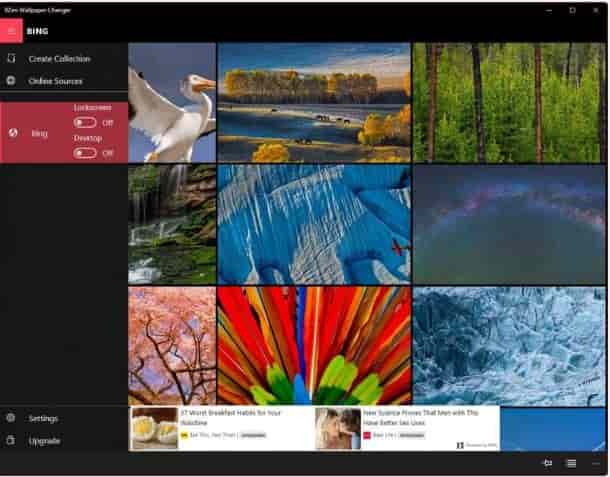
Now for this to you can set the region for the daily Bing images and then set them as your lock screen and desktop so that you can get a new view every day. Uniqueness looks awesome.
The best part about this one is that it lets you create a collection of your most favorite wallpapers, change the time interval at which you want it to change, and many more.
The best part about this one is that it comes in free, but it shows ads and allows only 2 collections, each with 40 wallpapers. You can get the paid version as well for $2.99 if you have more.
Download 9Zen Wallpaper Changer App for Windows 10/11
SEE ALSO: How to make an image transparent using Paint in Windows 10/11.
Wallpaper Studio 10 (Backiee) – The only app you need
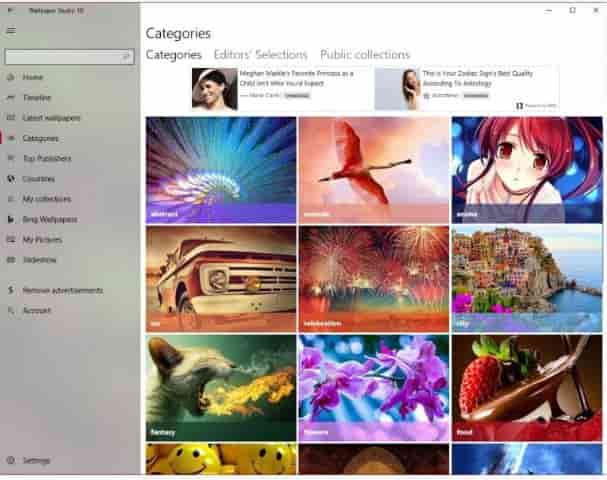
If you are the one who has used applications on android, then you are most probably expecting an application that comes with a vast collection that is put into categories neatly. Choose wisely!
Till now, we have not provided you with something like this, but wallpaper studio 10 is such a kind of application. Now this one offers them in different categories like a race car, abstract, life, nature, quotes, sports, and much more.
Now it carries thousands of wallpapers from which you can choose, plus you can set the app to change them automatically for your desktop or lock screen at desired intervals.
It brings in a great community for its users, and with this, they can upload their visuals and images to share with the world. No strings attached.
There is one annoying thing that it carries ads, but you can also get rid of them for only $1.35. This is seemed to be the best one on the list.
Download Wallpaper Studio 10 For Windows 10/11 Free
SEE ALSO: 5 Best Free Procreate Alternatives for Windows 10/11.
Dynamic Themes Wallpaper App – Bring your desktop alive
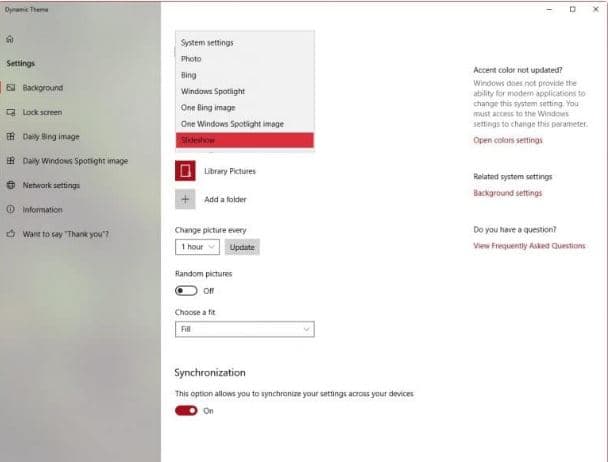
This is a must-have for Windows 10, especially if you are the kind of person who frequently changes wallpapers. It does not change more than just that, as the name suggests. It comes in free and mimics the interface of windows 10 quite nicely. It comes in with a built-in application and part of an OS despite a third-party application.
In this, too, you can set the application to change your desktop or lock screen to a single Bing or windows spotlight image. This can be set to replace them automatically with new Bing and windows spotlight images. There is nothing much to the applications despite these two sources.
Users can also set a region for Bing, preview both windows and Bing spotlight images before applying, then save them automatically to your computer system and also set a time interval.
Download Dynamic Themes App For Windows 10/11 Free
SEE ALSO: How to Enable Dark Mode in Windows 10/11 File Explorer.
Unsplash Wallpaper Software (Splash!)
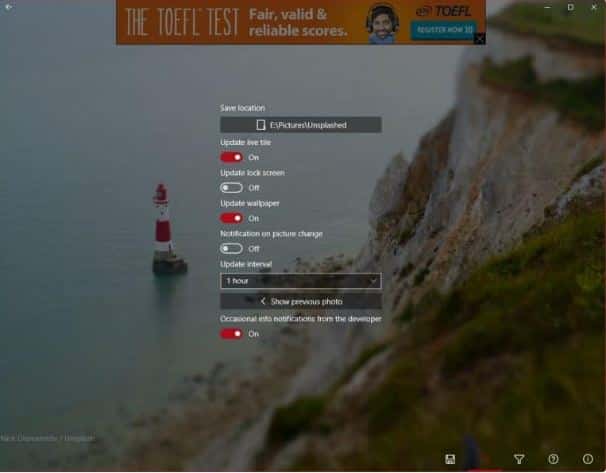
This is an unofficial Unsplash client for Windows 10. This is a top-rated source of high-quality images that are being used by users as wallpapers.
This is a straightforward and easy-to-use application for all. Once you get it installed, you can start using it right away. Once launched, it changes them for you automatically. The app, by default, changes your screen at an interval of one hour, but it can be changed as well by going to settings.
You need to click on the application simply to switch to the next wallpapers. Don’t worry; there’s an endless supply. You can save it in your system as well. With auto night mode, users can also change the dark and light theme on their PC.
Download Splash – Unsplash Wallpaper App for Windows 10/11
Some themes to make your desktop beautiful:
- Download Ultimate Star Wars Theme for Windows 10/11/7.
- Download Halloween Horror Scary Theme for Windows 10/11.
Which Wallpaper Changer App are you using?
A PC without a good-looking lock screen is very dull. This is why we have compiled this article with the 5 best free wallpaper apps for Windows 10/11. We have shared various famous examples, including Brilli and 9zen.
Please let us know in the comment section below if you have any alternative wallpaper changer apps.






