
If one wishes to enhance their listening experience on quality audio hardware, then an audio equalizer is a must-have utility for them. They also allow users to make the most out of their crappy ones as well. This page has 8 of the best audio equalizers for Windows 10/11 that are available for free download. We will be comparing and listing the top choices.
If you are a frequent music lover and listener, then its use becomes very important for you. Different kinds of music, either pop, jazz, rock, or folk, come with its settings of volume for the speakers. Now, what role a sound equalizer plays is that it adjusts the parameters of the speaker to go in line with the kind of music or audio you wish to listen to.
Let’s boost your sound experiences, shall we?
Contents
8 Best Audio Equalizers For Windows 10 Free Download
Realtek Equalizer – HD Audio Manager For Audiophiles
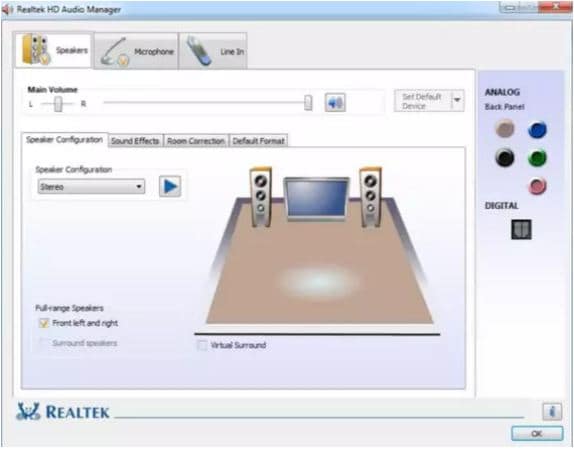
Realtek Equalizer is the first one to make it to the list. You may vary with this in the beginning as OEMs rebrand them and put the extra enhancement exclusive to some of the machines anyhow it is quite essential but is best for crucial improvement such as:
- Boosting base
- Treble
- Highlighting vocals provided that you are aware that what frequencies you wish to tune, and it does not carry many useful presets due to being simple and easy of availability. This is worth a try.
Download Realtek HD Audio Manager For Windows 10/11
SEE ALSO: Top 7 Photo Viewer App Alternatives For Windows 10/11 (Download).
Equalizer APO – Great For Sound Lovers
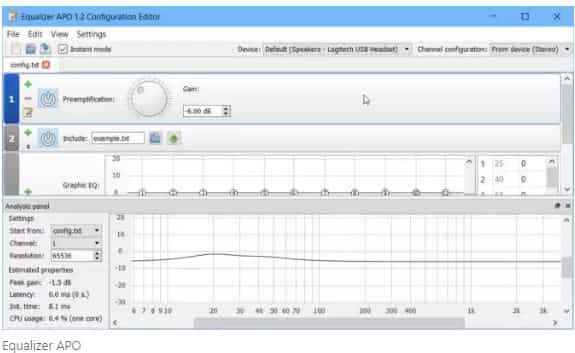
Equalizer APO is a parametric or graphic equalizer for windows. This is usually implemented as APO (Audio Processing Object) for the system effect infrastructure introduced in Windows Vista. This is the first open-source entry.
What makes it the best yet the natural choice is the strong footprint in the community. Although its user interface might seem too understandable yet straightforward and all the options could overwhelm the new user, but that can be tweaked with downloadable user interfaces. This is the hallmark of the audio equalizer as it comes in completely free.
Features
- It can work on any number of channels.
- The low strain on our CPU is 0.48%.
- It is almost lagging free.
- It comes with a modular GUI.
- Comes with support of VST plugins as well as community support for notable apps.
Download Equalizer APO For Windows 10/11
SEE ALSO: 8 Best CPU Temperature Monitoring Software For Windows 10/11.
FXSound – DFX Audio Enhancer

This is formally known as the DFX audio enhancer, which is well-known. It helps users from all the complexities and allows them to tune their sound with simple tunable that are not that difficult to understand.
It has a downside in that it is not compatible with the prose or extreme audiophiles as it offers 10 bands that range from 110Hz to 15KHz to be tuned for use. Nonetheless, its preloaded presets make up for many of the average consumers who just are in need to enhance their audio experience. One issue the users may face is that it cost around $39.99 and comes with a minimal demo version.
Features
It comes with the following features:
- It provides a personalized listening experience.
- High fidelity sound
- Ability to boost volume without any distortion
Download FXSound For Windows 10/11
SEE ALSO: 8 Best Free Torrent Client Software For Windows 10/11/7.
ViPER4Windows – Open Source
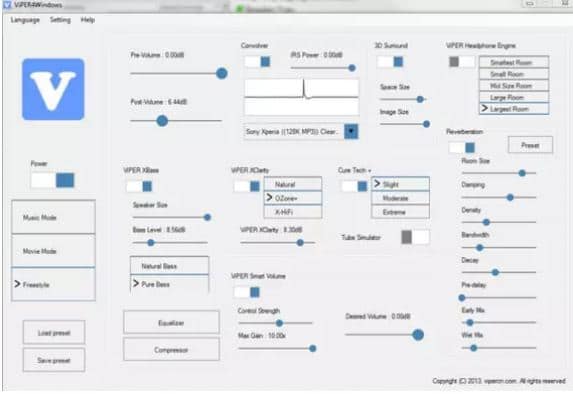
ViPER4Windows is yet another one to make it to the list, which is open source and comes in completely free. The best part about this one is it’s built by enthusiasts for the enthusiasts so that it comes in preloaded with different effects and filters to begin with. Moreover, standard enhancements are also provided and offered by other equalizers.
Features
- Distortion Control: users can choose between the three presets or use the knob to change control towards decibels.
- Bass Boost: it comes with a customizable boost for all the low-end sounds.
- Aftermath Settings: it also carries settings for controlling density, audio attenuation, cool down, bandwidth, and much more.
SEE ALSO: Top 10 Software To Monitor and Check Your SSD Health in Windows 10/11.
Boom3D – Boost Your Volume Limits

Boom3D is a paid audio enhancer; its strength lies down in its preloaded presets, but they are done cleanly with a modern user interface so users won’t get lost while searching for the best tune. As it specializes in producing some rich sound thus, it is recommended for people with surround speakers or headphones.
Features
It comes with the following features:
- It comes with a magical 3D surround sound.
- Volume booster.
- Carries radio stations.
- It comes with an intensity slider.
- We have an advanced audio player.
- Carries 31 band equalizer and presets
- Let’s control the volume of different applications.
With this, users get the advanced audio player and can access 20k local as well as international radio stations. It costs around $19.99 to $39.99. It also comes with a 30 day trial period so that users can give it a try before making an official purchase.
Download Boom3D For Windows 10/11
SEE ALSO: 6 Best Fan Controller Software For Windows 10/11 (PC and Laptop).
Equalizer Pro – Listen to Any Soundtrack
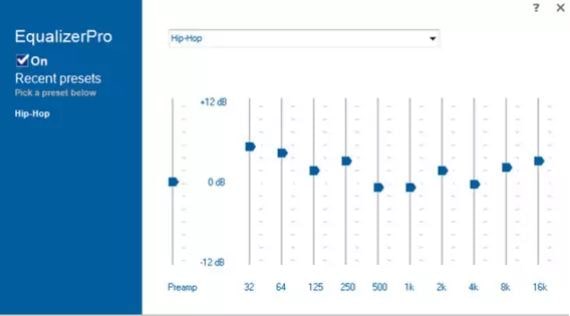
Equalizer Pro is yet another one to make it to the list. The unique thing about this one is that it dies a bit interfere with your sound system instead provides all the enhancements for media players as well as other installed apps out of the box with a clean user interface.
Other features are that it carries around 20 presets for the soundtracks as well as 10 band equalizer that too is not many hardcore audiophiles, but most of the average consumers are made by the 20 presets and the bass booster.
The preamp volume control allows users to tune a single band to amplify low notes by tuning every band individually. This shall cost you around $19.95 and comes with a 7 day trial period.
Features
It comes with the following features:
- Simple yet easy to use user interface
- More than 20 equalizer presets
- Comes with a preamp volume control
- Bass boost effect
Download Equalizer Pro For Windows 10/11
Graphic Equalizer Studio – Processes Audio in Real-Time
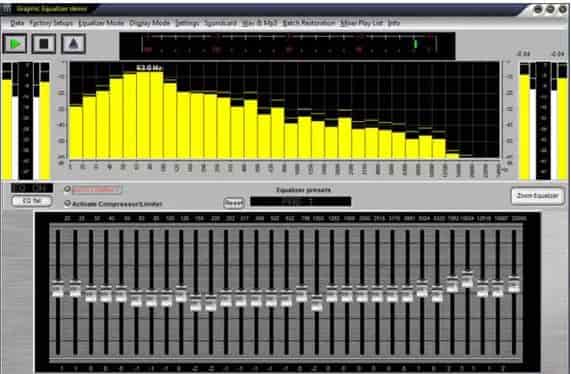
Graphic Equalizer Studio is a very professional-grade app that comes with some real-time audio processing. It provides users with a comprehensive graph that further helps to tune the sound, plus it can turn sounds of various sources more consistent. With this, you can watch minimum as well as maximum amplitudes.
In this, the Q-factor changes the overall quality of tone so users can create a more soft, beautiful, and blended. It costs around $49 and comes with a 30 days trial period.
Features
It comes with the following features:
- Carries an MP3 player or Refresher.
- Correlations meter.
- It comes with a Q-factor through which you can tune separate configurations.
- It comes with sync-to-loop features for a particular evaluation of the digital audio files.
- Carries programmed frequency selection with an independent band calculator.
Download Graphic Equalizer Studio For Windows 10/11
Breakaway Audio Enhancer – Corrects Songs Playback
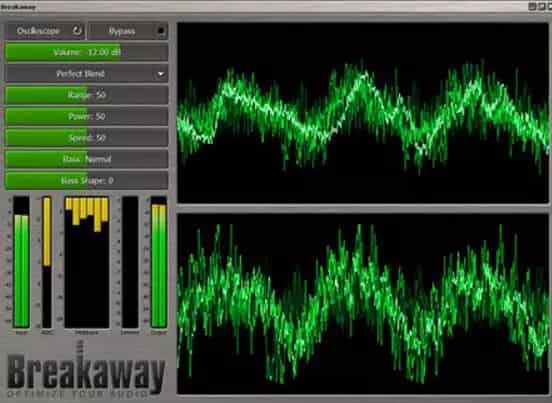
Breakaway Audio Enhancer is a pro-tool that is used to enhance audio, videos, web browsers, and games. The multi-band dynamics help restore spectral balance to the music library, and the multiple look-ahead peak limiters are used to provide distortion-free transient control, thus making your sound louder and punchier.
The best thing about this one is that it can adjust volume dynamics automatically, and spectral balancing can also correct song-to-song overdrives and volume shifts. It can cost you around $29.95 and also comes with a trial period of 30 days.
Features
It comes with the following features:
- Carries multi-band dynamics processing.
- It comes with multiple look-ahead peak limiters.
- Able to make your sound louder and punchier.
- Able to adjust the volume dynamics and spectral balancing automatically.
- The same professional technology is used by DJs, radio stations as well as webcasters.
Download Breakaway Audio Enhancer For Windows 10/11
SEE ALSO: 5 Best Free Procreate Alternatives For Windows 10/11 2022 (Download).
Windows 10/11 Default Built-in Equalizer
As windows carry its audio enhancer settings; that can be reached by following the steps below:
- In the first step, you need to go running -> mmsys.cpl.
- This shall open for you the “sound properties.”
- You need to select the speaker of your choice and then hit the properties button to open the properties window.
- After this, you need to go to the enhancements tab. Here you can either enable or disable some enhancements that are provided by Microsoft.
Microsoft enhancements are minimal; this is why we recommend you to have a third-party audio enhancer despite the windows built-in tools.
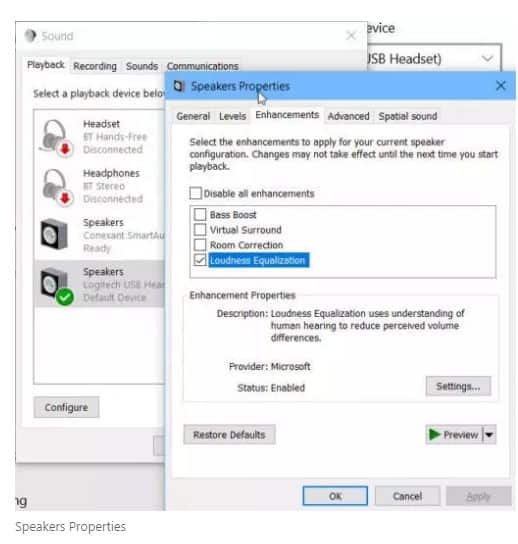
Now keep in mind that the audio could put much load on your CPU as more audio passing shall be involved, and at times the default speakers, as well as the cheap headsets, might even fail to demonstrate the audio processing effect. You need to select software that is compatible with your audio device and CPU.
SEE ALSO: (Solved) How To Fix Your Discord Screen Share Audio Not Working Error.
Top 3 Chrome Browser Audio Enhancer Extensions
The software mentioned above is for complete audio system audio enhancement, but there are also some google extensions in the market that can help you too.
EQ Audio Equalizer from DevAudio
This chrome extension is used to enhance the audio of your online audio and videos. Some of the videos have deficient volume when played. If you face such a problem, then you simply need to install this, and it shall dot the work for you. It shall provide in more than the maximum volume offered by the system.
Audio Equalizer from DevApp
This one lets you control the volume beyond system volume controls and carries presets such as bass booster, high-frequency amplifier, vocal booster, and many others.
Volume Booster from Meranillkain
This extension gives you an extra boost of %600 more volume, according to its developer. Volume Booster unleashes the true sound amplification capabilities of your PC or Laptop. The most versatile part is that it can individually control sound playing in different tabs.
A side note: I would also recommend you try media players such as VLC Media Player and KMPlayer as they also give you much better control.
Which Audio Equalizer have you chosen?
We have shared with you handpicked free equalizers for Windows 10 and Windows 11! We have included some popular software like Realtek, Equalizer Pro, and Equalizer Apo too.
Please do let us know in the comments below if you know any other best audio equalizers for Windows 10/11 that are free to download.






