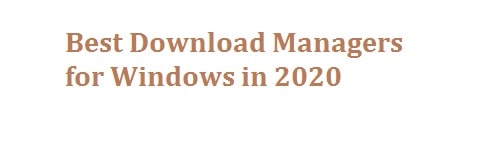
Today the internet has become the central hub of main things like videos, music, movies, and many other things. What makes the internet a boom is its ability to download and save all of these great things. We as users can find anything over the internet and if we like it we have the option to download it on our computer systems but for all this, it is very important that we have the best download managers of 2022 for Windows 10 and Windows 11 installed on our PC.
It can be done very quickly with a few search things. For helping the user to download all the files quickly, every browser has its integrated download manager. Along with this, almost every browser also has a reasonably primary download manager that does not help much in downloading the big files. Therefore it is recommended that the users must use the best download applications for windows to download big files.
For the Windows operating system, many free and paid download manager software programs are available. You can choose any one from them and then download the particular files. Follow through the article to get to know about the best file manager software for Windows PC. All of these apps are tested, and we recommend them highly.
Contents
9 Best Download Managers for Windows 10/11 Free Download
Free Download Manager (FDM)
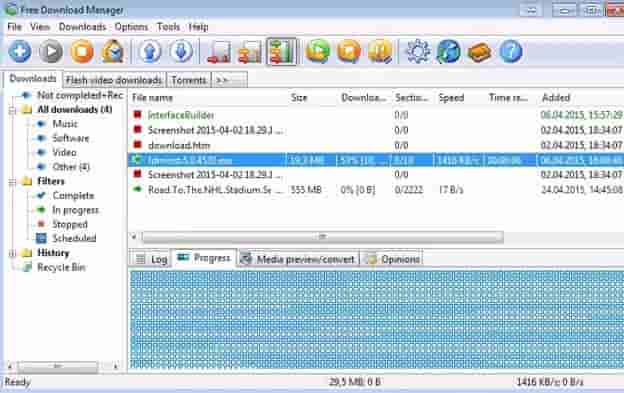
FDM is abbreviated as a free download manager. It is open source and comes in totally free. As compared to the traditional browsers, FDM brings in faster downloading speed as it splits the downloading files into different and after that downloads all the pasts simultaneously.
The best part about the free download manager is that it supports torrent files as well. The ability to allocate bandwidth to separate different files is among the best. It means that you can use FDM if you are watching a video and wish to transfer the bandwidth temporarily. Free download manager comes with a clean user interface, which makes a plus point towards its features.
SEE ALSO: 10 Best SSD Performance and Health Checking Software Free Download.
Internet Download Manager (IDM)

IDM is abbreviated as the internet download manager. Today almost everyone out there knows about this particular application. It is seen as the best download manager application for windows. IDM can download big massive files for you with much ease, plus you can also see the interactive progress bar of the download by using IDM to download a torrent.
The best part about the internet download manager is that it comes along with a pause and resume option for most of the download, which means you can pause and resume the download as per your requirement and convenience. It is not free to use the software. Though it comes with a 30-day free trial later, you have to pay in small amounts in you want to have a lifetime license of this software. We have been using it, and without any hesitation, we would like to say that it is worth buying IDM.
Download IDM (Internet Download Manager) Free
SEE ALSO: 10 Best Xbox One Emulators for Windows 10/11 Free Download.
uGet
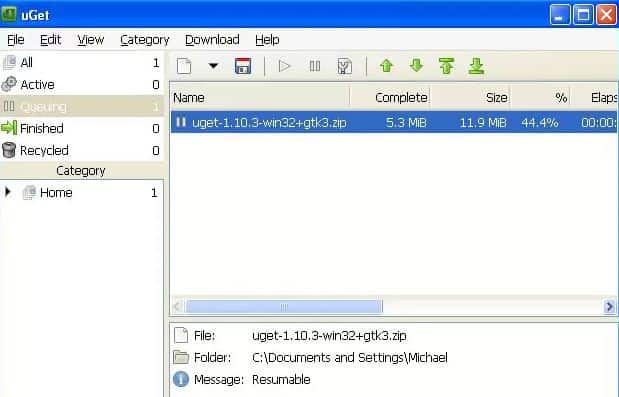
This is also an open-source download manager for Windows PC. It comes with multiple threading download options along with the ability to pause and resume download according to your wish and convenience. You are also able to download different files by using the batch download with the file queuing feature.
UGet also comes with browser integration, just like a free download manager. The best part about it automatically prompts for downloads by using the clipboard manager.
It comes with a clean and neat user interface. It comes with the best download speed and is seen to be the favorite download manager of many people.
SEE ALSO: Top 12 Best IDEs for C and C++ Developers in Windows 10.
JDownloader
This is yet another free download manager software for windows-based computer systems. It is an open-source program. You can download all the files you want by using the J downloader very quickly. It also allows you to pause and resume your download as per your requirement.
The best thing about the J downloader is that it changes the IP address as it downloads if somehow any downloading service has blocked our original IP address, then this feature helps us to download files from any file sharing service along with high speed.
It is considered to be a minimalistic file download manager windows PC if the users wish to, then he or she can download different customizable themes for it and that too out of cost.
SEE ALSO: Top 5 Best Procreate Alternatives Free for Windows 10 in 2021.
GetGo Download manager
The getgo download manager is downloading software for Windows PC. It is considered to be the best as with this you can download as many files as you want. It carries certain unique perks like floating boxes for quick drag and drops download features. With this, you are also able to import LST files along with all the links of all the files that are to be downloaded, and it will do the job much easier.
You can use the file extensions to sort downloads and then categorize them. Moreover, the getgo download manager can also store login credentials downloading multiple files from websites that are protected from passwords, which save you from logging, again and again, to download multiple files from it.
Download GetGo Download Manager
SEE ALSO: 5 Best Free Virtualization Software for Windows 10/11.
Orbit Downloader
The orbit downloader is top-rated among the list that we have explained. It comes in free. This helps you to download content from third party music streaming and video streaming websites like Pandora, Netflix, Spotify, and many more
The best thing about the orbit downloader is that it carries support to almost every file transfer protocol such as FTP, HTTP, MM, RTSP, and many others. You can use the orbit downloader if you are downloading files from third-party file sharing sites that are well known for their speed throttling.
Moreover, it also helps to increase the speed of files that you download from file-sharing websites.
Download Orbit Downloader Free
SEE ALSO: 14 Best Free Typing Software for Windows 10 & 11.
Xtreme Download Manager
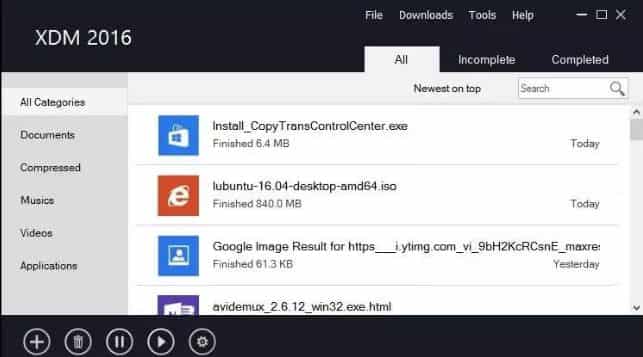
Xtreme download manager is for those people who in real love to download a lot of videos and movies from the internet. It supports different platforms like Daily Motion, Facebook, Youtube, Vimeo, and many others. Keep in mind that the Xtreme download manager is not only used to download videos. It is also used to download all types of files along with their formats. The best part that is seen about the Xtreme download manager is that it can download the entire Youtube playlist without even requiring the need to enter different links for every video.
It carries a unique feature that is known as the smart scheduler. With this, you can schedule the download time along with the ability to play and pause the files being downloaded. It also has many other features like support for proxy servers, authentications algorithms, bandwidth allocation, and many more.
Download Xtreme Download Manager
SEE ALSO: Top 10 Best Windows 7 Themes Free Download.
Ninja Download Manager
As has been discussed above that the download manager present in google chrome by default is not sufficient enough when it comes to downloading bigger files from the internet. Therefore you can use a google chrome extension to perform the same thing more quickly. This is where the download ninja comes in hand; it is a download manager extension for chrome on a computer PC. What you can do is install download ninja on Google Chrome and use it to download bigger files much easy inside chrome.
Now such a chrome extension is used to replace the download manager that is on google chrome by default. It also comes with features like pause and resumes for the download, themes, and different language support. This is considered to be the best choice for those who do not wish to install a standalone download manager.
Download Ninja Download Manager
SEE ALSO: The Best Windows 10 Themes Free Download.
EagleGet
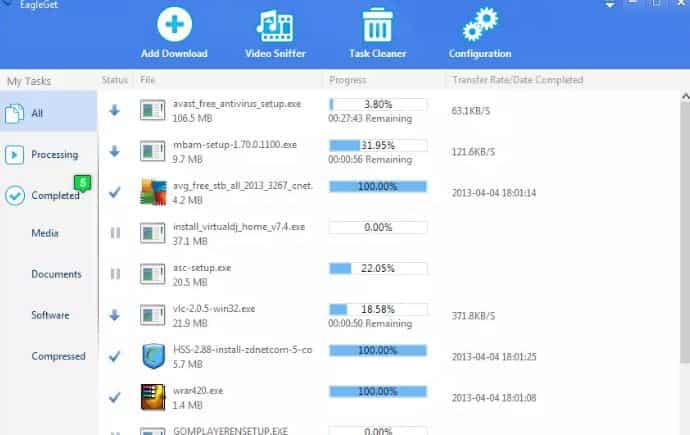
Last but not least, the eagle gets another download manager for Windows OS. It comes in free. It is seen as one of the most underrated download managers, but still, it does carry some unique features that the others are missing.
Now to start with, the eagle gets different support protocols like HTTP, HTTPS, MMS, FTP, and RTSP. This helps to integrate with modern browsers like google chrome, opera, and firefox. It catches links from all of these automatically and then starts with the download process.
It comes with some great themes. Its batch download and browser integration feature are just the best. It is very light in weight and comes with a customizable user interface. The best thing about this is that is uses multi-threading to increase download speeds, which, as a result, makes sure that you get no bandwidth to lose and enjoy full speed while downloading.
SEE ALSO: 8 Best Free Torrent Clients for Windows 10 [Download].
Which Windows 10 Download Manager are you using?
We have put together the best download managers for Windows 10/11 that you can use to download anything from the internet. These are the top-of-the-range download managers supporting all types of downloads, including torrents, movies, songs, and more.






