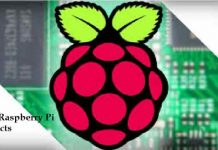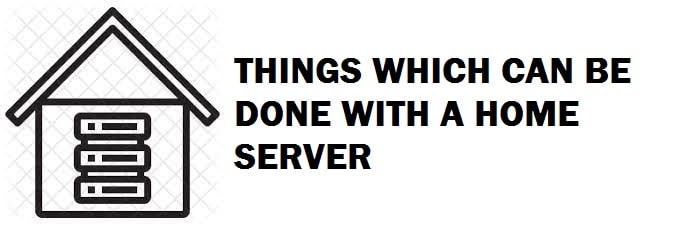
If you wish to run a server then this is both easy on the pocket and only requires knowledge of the command. We can easily convert an old laptop into one without physical modifications and a modest desktop from the store shall be able to run all apps easily or use a Raspberry Pi as one? Who said you can’t? Today we will share with you the coolest ideas of creating home servers to keep yourself busy and stimulated.
Reasons to get this varies from person to person, some believe that the system they have at home which they have set up is the only one they trust especially when it is being used to store private information like cryptographic keys, personal data, or even Bitcoin. Users prefer using this rather than Dropbox.
It depends upon needs as well if you are a music lover and your library is too big for the device then keeping it in the cloud would mean contending slow net speed and this eventually would cut off access to all the files.
Contents
What you need to know about Home Servers (Generally)
Getting one can be a good learning experience. When you installed a new OS on your old system, learn how to use the command line, configure servers, files and software configuration, you shall see how the net world, uphold certain principles around privacy and decentralization.
This is a system at your home that is able to provide services to other devices. As they serve a relatively small number of other devices these do not need to be as powerful as the commercial servers. This is the reason why they are often repurposed from old personal desktops and laptops although there are some users who prefer to get servers pre-configured for use at home.
Why are Home Servers a good idea
There are plenty of reasons to set one up. There are some users who don’t intend to rely on cloud hosting for their sites, pictures, movies, music and other files for privacy or other security reasons. While others carry certain demands for their network at home that cloud services are not able to provide easily. However, there are some who just want to enjoy a fun DIY challenge.
8 Best Cheap Home Server Ideas and Projects To Try Yourself
Personal Website Hosting

An old laptop shall perform similarly to the cloud provider unless you carry millions of impressions each month or are living at the corner of the globe. At times sites like JekyII or WordPress won’t cost you a single penny and still perform well. Now, this is best for hosting contact information, key encryption and adding links to the social media, moreover, you can also run it as an onion site as well. Last but not least, make sure it is also protected from common vulnerabilities and issues.
Create your own NAS – Free Backups
Share all your data on the hard drive of the server with anyone you wish. This is very convenient if you want to make files available to specific users without using Dropbox. The best thing is that this can also be restricted to systems within your home network thus making it all easy to share files between members of the family. If the size of the file is large then speed improvements shall be noticeable.
Now, as an alternate to a server full in size, a few external hard drives can act as a network-attached storage unit.
ALSO SEE: Best Free NAS Software For Windows 10/11 and Linux.
Be your own Email Server
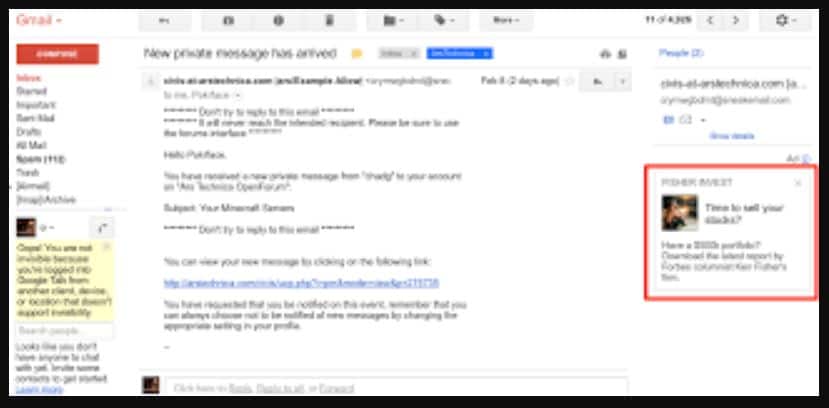
If you are able to manage this then you are as hardcore of a privacy advocate as one can be. Receiving an email from your very own server accepted is quite difficult and the reason is the prevalence of spam. Moreover, the configuration of encryption protocols in a proper way is not an easy job as well. Again, if you do not keep it secure and update it often, it can be hacked too!
IRC Chat with your friends – back to old memories
In recent years the messaging service Jabber/XMPP has lost many users all due to poor performance on mobile devices. Truth be told no other is able to satisfy all the conditions being well tested such as having well-audited encryption, being operated without the use of a third party. If you want your chats to be encrypted but also want metadata protected then Jabber is your call. The best thing is we can run it through an onion server as well.
IMPORTANT: Secure your Windows Server from Malware and Brute-Force.
Contribute to Tor as a Node
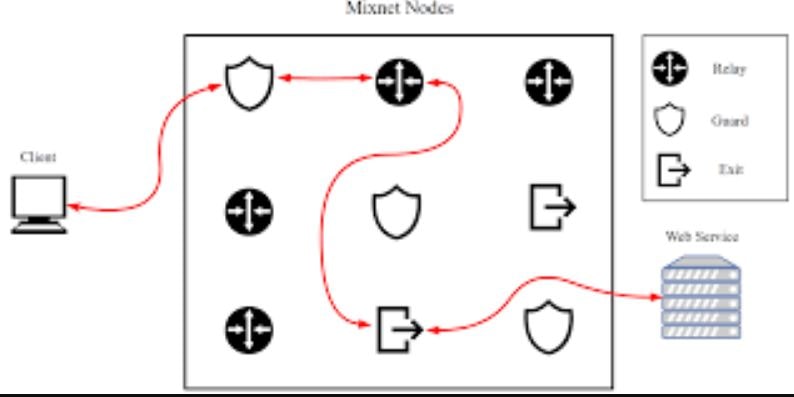
Depending on how you want this at home you might want to configure your Tor node as either a relay or an exit node. In the case of exit node, you allow others to make use of your home network in order to browse the network as if it belongs to them plus this also helps them to be anonymous, whereas in the case of relay you are just donating your bandwidth to the network but the traffic coming in and out of the house in encrypted.
Have your personal VPN – Encrypt your traffic
The VPN at home usually differs from the commercial provider as there is only a single server location which is your home. With this you are able to safely surf the net from anywhere you are provided that you trust your home ISP, also keep in mind that your traffic shall not be mixed with anyone else’s which means some advantages of commercial VPN won’t be seen. Moreover, you shall also miss out on the user interface and applications for all the devices but with this, you can remotely have access to all the personal files and IoT devices.
VPN Services you can take a look at:
Bitcoin Node at your home

You can set this up if you own one and have concerns about whether Bitcoin rules are being followed or not. Like this, you can have a check without the need to trust others, how many Bitcoin are there and whether they are being spent by the rightful owners or not. If you get this as payment then this can be used to verify that either the funds have arrived or not. This is a lot easy to run behind Tor as well.
Lightning Payments Node
If you make and receive Bitcoin payments regularly then this shall help you increase speed and reduce cost. Now, to run this you need to run a lightning node and a Bitcoin node but very little additional storage or computing capacity. This yet again can be run behind Tor.
How To Setup and Install Your Home Server
This process depends upon the needs of the users but in general, follow through with what you need to do:
Hardware is a must
Today any system can be a server which means you can use an old Mac or PC which is able to work. However, if it is too old then all you can do is change the hard drive, RAM or the cooling system before you start.
If you want to have a fresh start for this there are many inexpensive options like HP, Dell, Lenovo and many others which are configured for use at home at you might face some issues on the next steps.
Get a good router
Note: Keep in mind that it does not actually matter if it carries wifi capabilities or not all you shall want to use is Ethernet cables for reliability in any case.
Plus the server shall not need any graphical interface once it is set up and starts to run, all you shall need is a working monitor and a keyboard for the setup process.
TOP READ: A List with Default Router Login Credentials for Netgear, TP-Link and Asus.
Choose between Linux or Windows – Choose Wisely

If you have bought yourself a new home server then it comes along with an operating system pre-installed. In such a case you need to update it to the latest version. You should make sure that your OS is secure and hardened before opening or forwarding any ports.
In case you are repurposing an old system then you shall have to use some form of Linux such as Ubuntu or Debian.
Get it configured (properly)
Once the operating system is set up it is time to the request, now such a process depends on the kind of app you have in your mind but generally, you need to log into the server using the command line.
Frequently Asked Questions
Can I Remotely Access my home server?
In many ways, this can be done assuming you have set it up to allow remote access. You can use SSH, port forwarding and also set up your very own VPN. We suggest that you use Dynamic DNS (DDNS) though it usually involves a third-party provider.
Is it really beneficial or just as a hobby?
For many people desktop or laptop is more than enough to fulfill their computing needs such as internet, creating documents, editing pictures and videos and much more, but there are some you need for processing power for anyone application mentioned above therefore having a dedicated server with no apps or graphical interface to slow it down can make your life a lot easier.
Are the running costs too high?
If you have a system at home which is in good condition then setting one up won’ cost you anything, but if you are in need of buying a new part or completely new then you would spend from a few hundred to a thousand dollars (USD).
- You need to maintain it which many people take for granted with cloud services.
- Make sure it has the latest update.
- It does not get wet or is overheated.
- Physically safe from tampering and theft.
- You shall not have any support agent to call in case anything goes wrong.
Conclusion: Which Home Server Idea have you chosen?
Servers are very helpful pieces of kit and almost every cloud runs on them. Having one at home is just like having a piece of the cloud at your fingertips. Do you know the good part? It will be yours to control, secure and maintain. This will teach you a lot of the ins and outs of cloud computing so it is beneficial in every way you can think.