
Before we start telling you about the 8 best Kali Linux Commands for Hacking in the terminal, there are a few things we would like to discuss. The information provided in this article is for educational purposes only. If you plan to implement any of these commands, please be warned that things may get out of control. So be sure if you try something practically. We hope that you have already set up Kali Linux on the virtual box or on your machine.
In the upcoming lines, we will discuss a few very basic to advanced hacking commands that are used in the Linux terminal by security researchers and network engineers, though we intend to scale up the difficulty level, for today we will be covering only basic stuff to start with. Before we jump into actual commands let’s first discuss the command terminal of Kali Linux. This tool is more like a replacement of a command prompt in windows os. Since this OS mostly works with the help of commands, so we will be using the terminal more often.
Contents
How does Kali Linux Work?
Well in order to access the terminal you can do so from the sidebar, in order to be conceptually strong, you need to understand the directory system in Linux.
/: denotes a directory in Kali Linux OS, by directory we mean a folder or it can be a root folder in some cases.
You can use the #cd command to get access to the root level, on a local machine. By the local machine, we mean the system on which you have opened the terminal. You can also run Kali Linux on a virtual machine using VMware or Virtualbox. You can have a look at our list of the 5 best free Virtualization Softwares for Windows 10.
To be able to understand subdirectories appropriately, let’s assume you are running Kali Linux on a system owned by John. Now here are a few important subdirectories on John’s system.
Home is the subfolders of John’s system, other subdirectories include bin, opt, tmp and var. Now let’s look into what these directories stand for.
In order to access the root directory of Linux you can use Now / command, Now is also known as the parent directory or main directory whereas other directories mentioned above are subdirectories.
Bin: Well by its spelling we can guess it stands for binary and it sums up all the commands.
Opt: It stands for optional, with the help of this directory you can install different apps such as chrome.
Home: When you create a new account on a Linux system, a new private space is also created which contains personal data and other customized stuff for that particular user. In our case, the personal data will belong to our user John.
Tmp: Well again we can understand by the name, this subdirectory contains temporary files.
Var: This subdirectory stores the data which is variable and changes from time to time.
Well, that’s a lot for a beginner I believe!
Now continue reading the article for little more advanced stuff.
Recommended: Kali Linux Hacking Tutorial for Beginners.
Kali Linux Hacking Commands Used by Hackers and Security Researchers
You can also call this your little cheat sheet with the most used and common Kali Linux hacking commands.
CD
Cd: in order to change the active directory this command is used. By default when you start your system and launch the terminal app you are at the home directory of the given username/login. Look below for a few practical commands to change the directory.
cd.. let’s assume you are in directory /root/john/audios if you type cd.. in the command terminal you will end up in /root/john. If you give the same command again you will end up in /root/.
Cd / this will make a new directory for you. For example, if you type cd movies, it will create a new current directory name as movies as a working directory.
Read more: Top 8 Best Linux Distributions for Hacking and Penetration Testing.
PWD
Pwd: typing this command in the terminal will show the working folder you are in, or it will show the active directory. In other words, it will print the working or active folder or directory for you.
LS/LA
Is: this command will help the user to view all files or directories in a given folder or working directory. No matter the working directory contains what type of files, this command will print them all on the terminal screen.
-Is – Ia: again executing this command will enlist all folders and files in a given or working directory. It will even show you the hidden folders in a directory. You can create a folder or file wherever you want using the above command.
MKDIR
Mkdir: in order to make a new folder or directory you can use this command. All you need to do is to type mkdir space directory name and there you will have the new directory. For example, if you would like to create a directory with the name of myMovies, you will type mkdir myMovies and will create a folder named as myMovies in the current working directory. In order to see if the directory was successfully created or not type Is. To access the newly created folder just type cd myMovies and it will take you into the newly created folder or directory.
Linux security hardening guide: 8 Best ways to Secure your Linux Server from Hackers.
CP
cp: this command is used to copy any file or folder. For example, if you wish to copy a file abc.mp4 to folder myMovies here is the command you need to follow. Example: Cp abc.mp4 /myMovies
MV
Mv: this command is used to move a file from one location to the other. The command structure is very much similar to the above cp command. Again we will use the same example to move the file named abc.mp4 to folder myMovies. Here is the syntax of the command: mv abc.mp4 /myMovies.
RM
Rm: this command is used to remove any file. To remove a file all you need is to type rm abc.mp4. in order to remove a directory, a folder just types this command and press enter: rm –rf foldername/directoryName. Never use this command rf / in combination with rm as it will remove everything from the given computer.
Commands for Windows: Top 9 Microsoft Windows CMD Hacking Commands.
Nano
Nano: in order to read a file using a command terminal nano commands are pretty useful. For example, if you would like to read a file named log.txt, here is the syntax for this: nano log.txt. This will open the text file if it exists. In order to close the file after viewing it just press ctrl+x, this way you can easily close the open file.
If you would like to close it using the command terminal just look at the bottom of the opened file, there are some other uses of full short keys and commands. For example to justify the text you can use the ^j and to cut text you can use ^k. other commands are related to writing out, where is, replace and get help. Note these commands are for a text file.
Dear readers in this article we have discussed the basics of the Kali Linux useful commands, just to get our readers familiar with the command line terminal. You can also use Kali Linux to hack wifi passwords.
Useful Links:
Disclaimer: Please use these commands on systems you have access to with permission. We have only shared these for informational and educational purposes.
Update: Kali Linux 2019.3 was released with significant changes and improvements. There is a new status page and helper scripts.
More articles recommended to read:
- Wireshark Free Download – Best Network Monitoring Tool.
- 8 Best Free Software Firewalls for Windows 10.
- 10 Best WiFi Hacking Tools for Kali Linux.
New commands:
Top: You can use the top to view the processes that are running on a server. This can quickly allow you to find the software or service you are trying to break into.
Ifconfig: This will show you all the network adapter information of the server including IP addresses and MAC addresses.
Chown: This is a simple yet very popular command among hackers that allows users to change the user or group permission of a directory.
Which CMD Terminal Commands do you use for Hacking in Kali Linux?
Kali Linux has become the world’s favourite penetration testing distribution and has earned a lot of reputation. It comes with the best hacking tools preinstalled and configured.
However, it is based on Linux and shares the same DNA and terminal which accepts Linux commands to help you use the operating system more effectively. We will be posting more Kali Linux tutorials so be ready for surprises. We appreciate you taking the time in reading our list of the cmd hacking commands for Kali Linux. As a part of this series, we may come up with little advanced topics in the coming days. So stay tuned to our blog for more.
Please do share this with your friends and family and let them know the new tricks that you learned today. Let us know below any more commands that you know about.





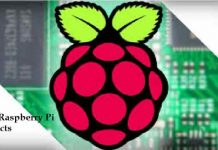

It’s just a list of BASIC Linux terminal commands. Here’s my top 10 Windows Powershell commands used by Sys Admins: cd, pwd, dir, mkdir, copy, move, del, notepad. Wait. We made the same list and taught nothing about either topic…
These are all the most widely used commands in the terminal, they help you with basic navigation and browsing around Linux quickly.
Please sir help me with some kali cmds
Sure, what can I help you with?
lol basic linux cmds, give me some commands how to drop a hashfile in a cloud to decrypt it?
Where can I learn how to hack more and use these commands?
We have recently posted a page about hacking courses have a look: https://www.securedyou.com///6-best-ethical-hacking-courses-learn-to-hack-free/.
Great collection of terminal commands