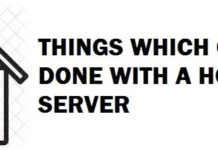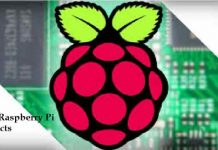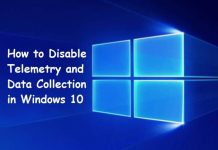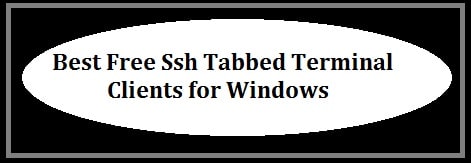
An SSH Client is also known as an SSH terminal, allows you to connect to your Linux server securely over the internet. There are various ones available today, including MobaXterm, KiTTY SSH and Poderosa. However, if you are a System Administrator and managing 200 hundred servers chances are you will be accessing multiple at the same time!
We have reviewed and created a list of the top 11 best free tabbed SSH Clients for Window 10/11 in 2022. These will make your life much easier because each session will be in a tab just like your using the browser tabs in Chrome.
The most popular one as we speak?
PuTTY is an emulator for the terminal which allows users to log into another system that can be on the same network or accessed through the internet. The basic program carries no security or privacy, but authentication and encryption can be added to SSH to protect and secure internet connections.
Enough talking!
Contents
11 Best Free Putty Alternative SSH Terminal Client Alternatives for Windows 10/11
Poderosa – SSH for Professionals
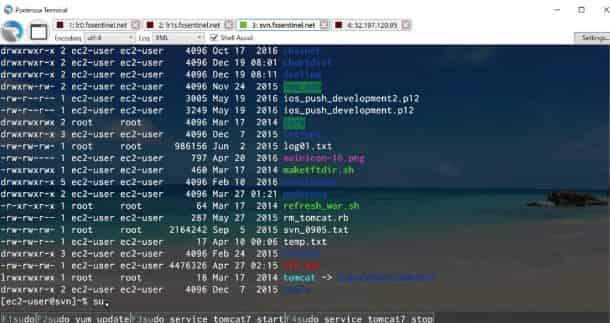
This is an open-source SSH client for windows in its first release that comes in free. It now has a paid version too that can be tested and evaluated for free. It carries a modern user interface that makes life a lot easier. It provides such an interface to provide a browser-like experience with support for tabs. It is quite versatile and robust.
Poderosa Client Features:
- Carries awesome effects.
- Shell assist.
- Animation and caret.
- Splitting screen and tab.
SEE ALSO: The Best Terminal Commands for Kali Linux Hacking.
MobaXterm – Xserver and 100% tabbed client
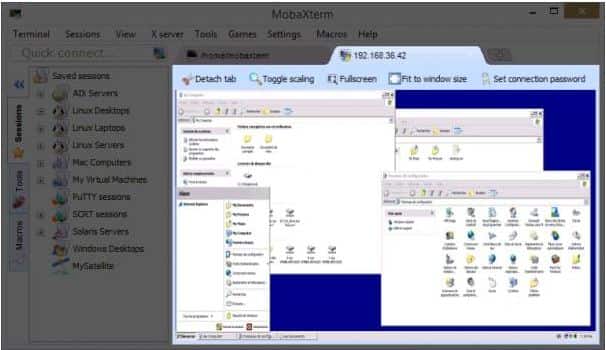
This is an advanced terminal for windows that carry an X11 server. For remote computing, it provides a tabbed SSH client and many other networking tools. It contains all the essential UNIX commands to the Windows desktop in a single portable and executable file.
The best thing about this one is that it comes with its very protocol clients and plug-ins. This is a great tool that carries terminal options for ones who wish to dig deep. Users who want to do light-putty work may find it a bit bloated.
It lets users set up their remote terminals in SSH, telnet, Mosh and login plus carries an intuitive interface with which users can set up multiple SSH taps. Users can split the terminals both horizontally and vertically. It takes all the UNIX commands and lets users work in the world of Linux.
It carries a limited free version that lets users have up to 12 sessions, 2 SSH tunnels and four macros. Moreover, it also takes a portable version.
Download MobaXterm Terminal Client
SEE ALSO: Ubuntu Desktop Terminal commands that are important for 2022.
KiTTY SSH Client – Great PuTTY Alternative
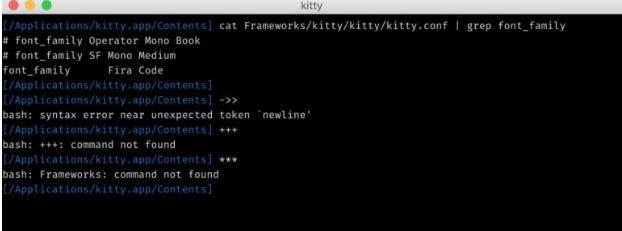
This is a fork from version 0.63 of Putty. This is the best telnet or SSH client around the globe. This one is only designed for the Microsoft Windows platform; however, users can access Linux and UNIX machines. Now, this is a much better adaption of Putty as it carries features that even the most popular terminal emulator putty lacks. It is developed on the same programming foundations as Putty. It is quite natural for the programmers to shift to Kitty as it carries the same user interface and UX (User Experience) just as Putty.
You can go and visit the Simon Tatham Putty if you want more information regarding the original software or pre-compiled binaries on other systems.
SEE ALSO: Learn How to Enable SSH from Command Prompt in Windows 10/11.
ConsoleZ – A modified console 2
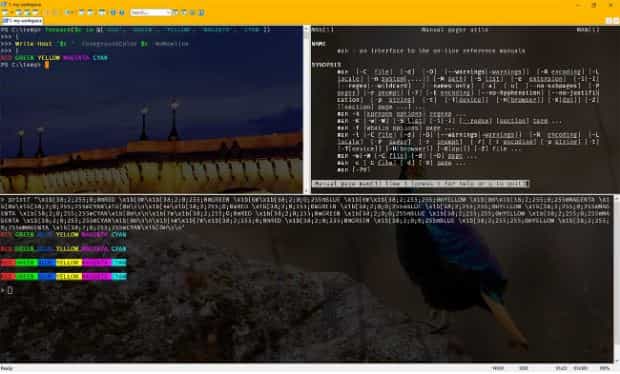
This is yet another enhancement for the Windows console. This is not a shell akin to others mentioned on the list. This one does not carry and execute most of the shell features like syntax coding and command history. This is a much better-looking front-end for the command.
The best thing about this one is that there is no need to install it as it works along with the windows command line. You can view different consoles side by side by splitting the console both horizontally and vertically.
As the in-built windows console does not carry any customization option, therefore this one acts as a perfect terminal emulator by making it more productive and accessible. By using this, programmers can modify the look by adding in different themes, tabs and many other visual tweaks to make the dull-looking windows command prompt a bit more vibrant.
SEE ALSO: Create a Bootable Flash Drive using CMD in Windows.
Hyper
This is a beautiful, extensible and cross-platform terminal that is built on the standards of the open web. It provides users with a rich command-line experience that remains consistent throughout all the supported platforms that include macOS, windows and many different Linux distributions such as Debian and Fedora. For all the developers out there, extensions are universal Node JS modules that get loaded by both renderer process and electron.
Download Hyper Electron Based Terminal Client
JuiceSSH – A mobile SSH option
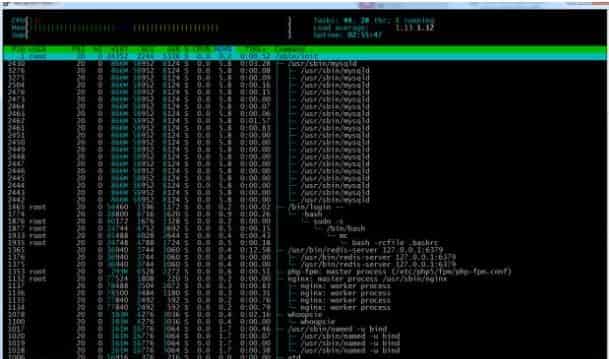
This is one in all terminal clients for android including SSH, Mosh, Telnet support and local shell.
JuiceSSH Client Features
- Carries community and third-party plug-ins.
- Comes with external keyboard support.
- Users can use the volume keys to change the font size quickly.
- Pop-up keyboard with all those characters which are generally difficult to find.
- Comes with a full-color terminal or SSH client.
SEE ALSO: How to use Telnet Client In Windows 10/11.
Chrome SSH Extension – Straight from the browser (Secure Shell App)
This is an extremely compatible terminal emulator plus a stand-alone SSH client for chrome. This one uses the native client to connect to SSH servers directly without the need for external proxies.
Suppose you are someone who uses Chrome operating system then this application version for you. The other platforms must use the extension version instead.
SSH From Windows Linux subsystem or WSL
With this, the developers can run GNU or Linux environments including standard command-line tools, apps and utilities on the windows directly un-modified without the overhead of a virtual machine. With this users can:
- Chose their favorite GNU or Linux distributions there from the windows store.
- They can run command-line free software like grep, sed, awk, and other ELF-64 binaries.
- Run the bash shell scripts as well as GNU or Linux command line apps including:
- Services: sshd, MySQL, Apache, Lighttpd.
- Languages: JavaScript/node.js, Ruby, Python, C/C++, C# and F#, Rust, Go and many others.
- Tools: Vim, Emacs, tmux.
- They can invoke window apps by using a UNIX like a command-line shell.
- They can invoke GNU or Linux apps on windows.
- Able to install additional software by using their GNU or Linux distribution package manager.
SEE ALSO: The Best Linux Server Hardening Guide for Ubuntu, CentOS and Debian.
Solar-PuTTY by Solarwinds
With this, users can manage sessions more professionally. Users can connect to any server or device they want in their network with solar Putty for windows.
Solar Putty Features
- Installation is not required.
- Users can find their saved session quickly all thanks to windows search integration.
- Automate different scripts they use whenever the connection gets established.
- For secure login lets, you save credentials or private keys to any session.
- Able to manage different sessions from one console with a tabbed interface.
Bitvise SSH Client
This is yet another one on the list that is used to provide users with more remote access to Windows servers and workstations. In contrast with Telnet and FTP servers, security is its SSH server’s key feature. This one can encrypt data during transmission. Therefore no one can sniff our password as well as see what files we are transferring when the system is accessed over SSH.
This is quite ideal for remote administration of Windows servers:
- For a much-secured file transfer by different organizations using SFTP and SCP.
- For all the advanced users who want to access their home machine from work or vice versa.
- For a broad spectrum of advanced tasks like securing other apps by using SSH TCP or IP tunneling.
Termius – Manage Multiple Servers
This is an advanced SSH client and an excellent terminal tool in quite a modern fashion. With this users can log in to a remote system like;
- UNIX server.
- Cluster node
- Raspberry Pi uses the device you are using every day such as Android, Ios and desktop.
This is a cross-platform and syncs data of the user across each device being used automatically.
This is entirely secured and takes care of user privacy. With this, your data is encrypted by using a master password and stored in the zero-knowledge data store.
For now, it supports SSH, SFTP, encryption algorithms and other security measures. This can manage different devices and services from raspberry pi and cisco routers to large nodes of clusters. If you wish to login into a remote network using this, you need to be authorized and possess the correct credentials.
SEE ALSO: (Tutorial) Ping an IPv6 IP Address from Command Prompt in Windows 10/11.
Which SSH Client works best for you?
There are hundreds of Secure Shell terminals out there that you can use; however, the question is, which one is the top choice? In this article, we had listed the 11 best free tabbed SSH clients for Windows. We have included MobaXterm, Solar-PuTTY, SuperPuTTY and many others.
Do let us know in the comments if you guys have any better options you might want to be added to this page.