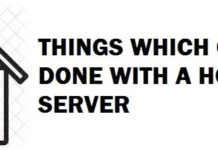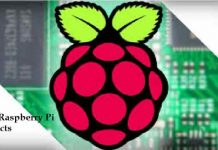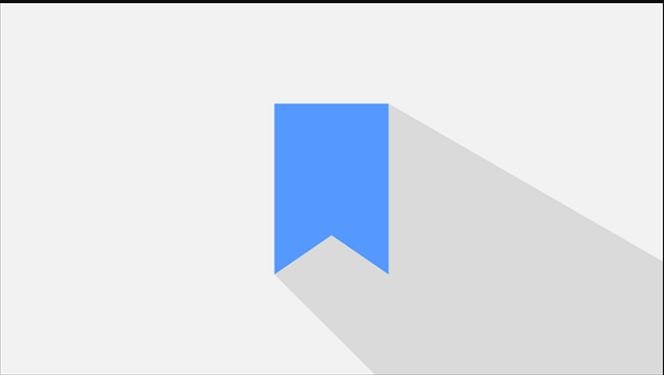
Very sadly XMarks was shut down once LastPass bought it. Talk about creating an Eco-System. It was loved and used by millions of users daily. Now, as it is offline, we have collected the 15 best XMarks alternatives!
We use this to sync all bookmarks that we have collected over the recent years on windows and Linux. It works in the best possible way. It helps to sync chrome, and Firefox lives.
Contents
15 Best XMarks Alternatives – Top Replacements You Will Enjoy
Google Bookmarks
This can be used both on Firefox and Google Chrome browsers which makes it:
- Browser ready.
- Cross-platform.
For Firefox there is Gmarks that shall connect with the google servers. You shall get all the desired results but keep in mind that there is no way to create multiple profiles like in Xmarks.
Users can:
- Create folders.
- Use labels.
- Thinks tags.
- Manage in a better way.
- Find them all.
The bookmarks are linked with the google account which means if the user is looking for some separate profiles, then they would have to create a different account of google. This is possible, but it won’t be as fast as Xmarks.
SEE ALSO: Fix Aw, Snap Problem in Google Chrome.
Chrome and Firefox
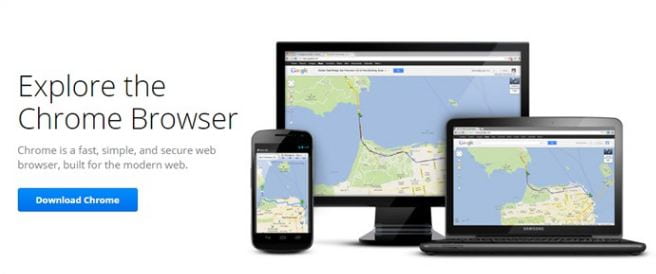
Google Chrome and Firefox, in the early days of new-age browsers when the internet was the default, dominant and the only option were not good at synching and managing the bookmarks. As time has changed now, they can do so. Although both of them are not enabled by cross-platform and do not work within their confines, still they are considered to be a pretty reliable and reasonable option.
The user can choose any one from them and stick with their choice for the rest of their lives. The best part is that both of them are available from windows and mac to Linux and Android. We prefer chrome but being a tech enthusiasts, we like to and sometimes have to use both of them.
Eversync – Sync IE and Edge Bookmarks with ease

This choice is available for internet explorer apart from chrome and Firefox and iOS and Android. You won’t see any mention of edge browser anywhere. It comes with the following essential function:
- Users can add and save bookmarks, and then it can be synced across the devices.
Now during the testing phase, it creates different entries of the same bookmark, which became a nuisance, we had faced the same issue with Xmarks, but this was quite different. It can carry double entry, but in here there were other entries at times 4 to 5. We did a quick research and found out that we were not the only ones facing this issue.
If you are willing to take the free version then it can manage only:
- 156000 personal.
- 200 private.
- 600 archive.
For us, this was enough. You can think of all the archive bookmarks as a trash folders that you can tap once you have deleted the bookmark. The user needs to sync manually, which kind of defeats the purpose. If you are thinking of the pro-version, then it would cost you around $4.99 plus comes with an auto-sync.
SEE ALSO: How to Display Passwords Behind Dots on a website.
Diigo – Bookmark Socially

As google bookmarks works, it leaves much to be desired. Now, this is a bookmarking toolbar but with a difference. It picked uplifts were once the dominant delicious lift it. This allows users to:
- Bookmark and organize their favorite websites.
- Annotate and highlight pages using a built-in tool.
This is available for both iOS and Android platforms but also works as separate applications in spite of the toolbar in your google chrome or Firefox browsers. This is where it falls short.
Another honorary mention is suitable, which has seen much decline in its popularity after the phenomena of social media.
Sync2it BookmarkSync – Cross-Platform Support
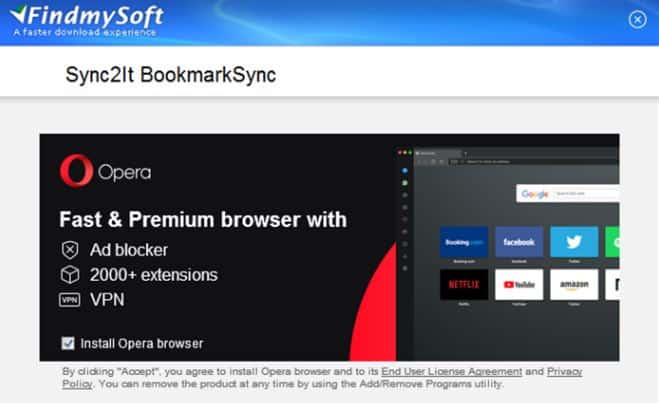
This is a bookmark manager that comes in free. This can be installed on Windows and Mac systems. You need to download and install it, and it shall work out of the system tray. This can:
- Detect changes in the browser bookmarks and replicate it.
Keep one thing in your mind that the application will only detect IE on Windows and Safari on Mac. This option is not for you if you are a Chrome and Firefox user. This is seemed to be a real alternative, but if you are using the browsers mentioned above, then this shall not work for you.
The best part is that with this:
- It can subscribe to other people’s publicly available bookmarks.
This is a much more relaxed way to discover and explore new websites.
Note: As we were trying to download this, we almost installed search manager thinking it was part of the setup.
SEE ALSO: 6 Browsers that respect your privacy and data.
Ymarks – Open Source all the way
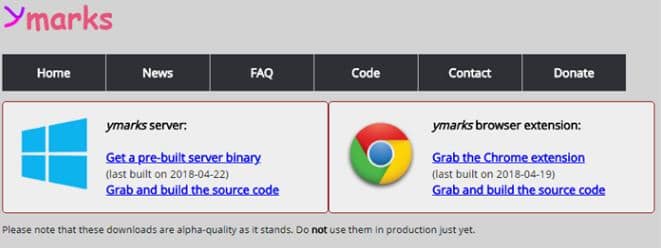
This one comes in free and is open source. It carries a chrome and IE extension, but the official website does not list a Firefox addon. You can find the addon on the Firefox repository.
It carries the ability to host bookmarks on a server. Users can add a host locally, but we recommend the former option as it ensures better privacy and security. Users can also run different instances of this if they want to.
Raindrop.io – AIO Choice
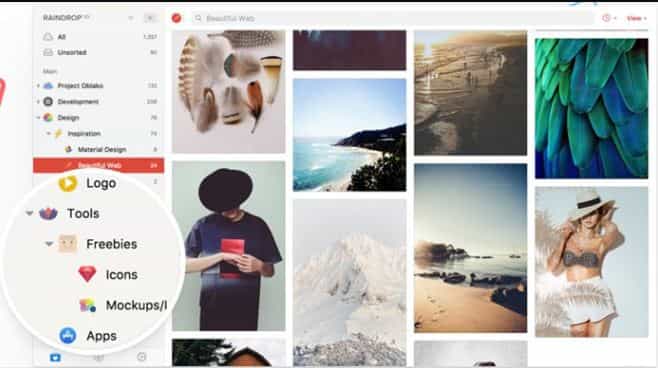
This one is a freemium bookmark manager that is available for all platforms, browsers and operating systems. It comes in two flavors.
- The free version allows users to save and sync bookmarks across devices and operating systems.
- The paid version, which is for $3 per month, allows users to find and delete the duplicate entries, have nested collections, use tags and check for all the broken links.
The best thing about this one is that you can keep all the nested collection intact after you have downgraded from pro to free version. It is also used to:
- Sync with your Dropbox account to take regular backups. This is a pro feature.
SEE ALSO: Install a Previously Working and Offline Version of Chrome (Tutorial).
Start.me – DIY Choice
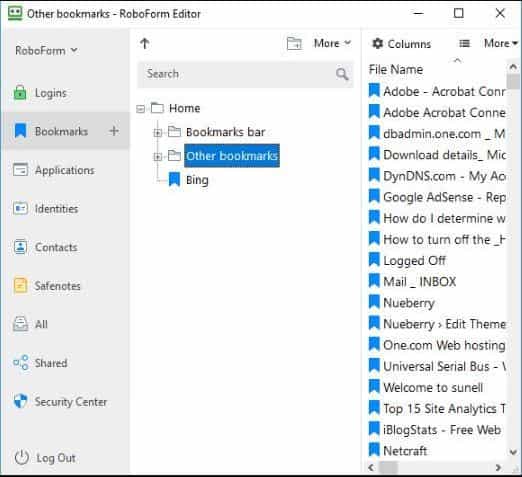
This is an all-in-one service application. This offers users with widgetized start page where they can configure various widgets of news, notes, RSS feeds, links and others which include email, calendar, weather, to-do list and much more.
It carries a friendly user interface. To add a new block or widgets, you need to use a single + button. Users can change the drag and drop interface to organize blocks and devices on the homepage.
It also has a drawback; it does not sync with the bookmarks of the browser. The user would need to add them inside the extension of start.me to sync with its account.
RoboForm – Passwords, Wallets and all
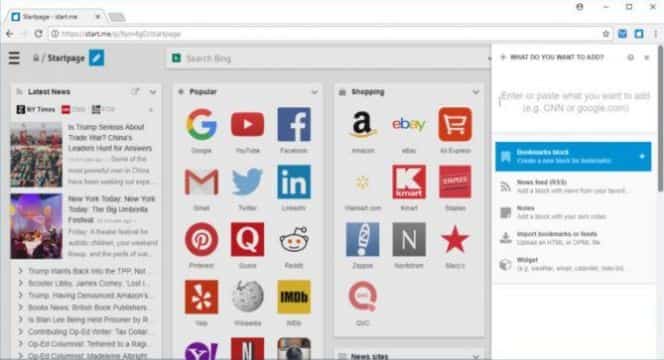
This is advertised as a password manager and digital wallet, but it is used to sync bookmarks as well. This is seemed to be the best combo for any user out there who wants to have passwords all together on each device.
It comes in free if you do not want to sync all of your data across all devices. You can also get the pro version which shall cost you around $19.95 per year. This includes automatic sync along with many other features.
SEE ALSO: Facebook Taking a long time to load? Try these fixes to make it fast.
More alternatives that you should consider:
Some of the alternatives that we tried either were very complex or lacked essential functions in their free version; this is why we have not mentioned them in the above list. These are as followed:
- Eversync
- Delicious
- Evernote
- Read It Later
- TidyFavorites
- Bookmaker
SEE ALSO: How To Stop Anyone from using Incognito Mode in Chrome.
How to Migrate your Bookmarks away from XMarks (4 steps)
This is quite an easy task. From the account, you can export your bookmark in the form of an HTML file which is then imported to any bookmark sync service. For this:
- Visit https://my.xmarks.com/.
- Once there, from the tools menu, you need to select export bookmarks to HTML.
- Save the downloaded file.
- After this import this file to any other service using the import feature.
Which Bookmarking Service Like XMark are you using?
Let’s be honest with ourselves! XMarks has now been discontinued and will NEVER come back. This is why we had to curate this list of the Top 15 Best XMarks Alternatives of 2021 that are free to save your precious browser bookmarks and links.