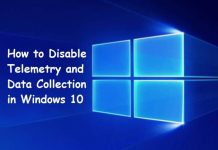If you are having a problem seeding a torrent, then you have landed in the correct place. This article will show you tips that you can use to fix your uTorrent client not seeding.
Now the instructions explained can work on most of the sites like Pirate Bay, SceneAccess, KickAss, Torrentleech, What.cd, Passthepopcorn, Waffles.fm, and many others.
Contents
What you need to know about Torrent Clients Not Working Properly
Use an approved client that supports your OS
In the first step, you need to be that you are using an approved client. The list can be found on your website’s FAQ. Have a look at our recommended torrent clients for Windows PC.
Configure your client correctly and be sure that it is optimized correctly – open ports are a must
The most important thing that needs to be done by you is disabled DHT. If you do not do this, then it is quite possible to have your stats report incorrectly to the tracker.
Be sure that you are seeding things from your tracker
In your client, you need to check that from what tracker the torrent is from. You are not going to receive upload credit for it if it is not from your tracker site.
Fix any error message that you receive
Now keep in mind that these are not the general error messages that you get with the message inside. The tracker status is independent for every torrent, and thus, you are asked to find it where you can see information related to that particular one.
If you receive a tracker status like not working, then it means that something is wrong. Now depending on such a message, quite a few things can be wrong. Below you can find the list of the common tracker status messages.
You can note that the wording might be different depending on your client. If you receive a different error message, then don’t worry, all you need to do is google it, and you shall be able to find all your answers.
SEE ALSO: How To Download Torrents using Internet Download Manager?
How to Fix uTorrent / BitTorrent Not Seeding or Uploading (Ultimate Guide)

Failure: Unregistered Torrent – Is it legit?
These are pretty obvious ones that can be overlooked sometimes:
- The torrent that is in question has got deleted from the website either due to a rule violation, being trumped, or being dead.
- This is an error with the tracker, and the user needs to re-download the .torrent file and reseed all the files there in your client to see whether the error has been fixed or not.
- If not, then there can be a problem with the tracker, and you need to go to the IRC and check to see if anyone else is experiencing such kind of error.
- You have uploaded, but somehow you did not make it correctly, and thus you need to re-download the .torrent file there from the side and reseed the files in your client.
SEE ALSO: Top 7 Torrent Search Engines for Downloading Movies, Games and TV Shows.
Seeing it Offline (timed-out)
Now there are many reasons for this to show up. If you are working on a university network, then there is quite possible that they have blocked BitTorrent. If you are receiving such a message on a few of them but not others, then you need to try to fix the tracker manually, and this may fix your problem.
It might be possible as well that the tracker itself is experiencing some problems and is functioning no longer. If this is the case, then you need to come to IRC. Once there, you need to read the topic, and if you do not find anything regarding the tracker is down, then you need to ask someone to help resolve your problem.
No connection can be made to the remote host (common error)
This is very much common to the above error message, except this one means that the tracker is way down than anything else. You are going to see a mixture of this message as well as the offline (timed out) message when the tracker is down. To fix such a problem, you need to follow instructions for the previous message.
Files missing? – Is it complete?
Such a kind of error usually occurs when you have changed the files in the torrent. If you an iTunes or WMP user, then tags shall be adjusted automatically in the files when imported so that the problem gets fixed. To fix such a problem, you need to make all the songs in the directory to “Read Only” or keep two copies; one for seeding and the other for listening.
Make sure your internet speed is stable

If your ISP throttles, then it shall be on this list. If you find it on it, then you need to run a test to be sure that you are throttled. If the test says that you are, then it means your ability to upload is typically being impeded by your ISP and is required to take measures to circumvent their throttling.
SEE ALSO: How to Download Your Torrents Safely Without Getting in Trouble.
Still not able to upload or seed?
Keep in mind that each torrent does not do it for 24/7. The fact is that many people are doing it at the same time and still fail to get a constant upload. I would also recommend having a quick look at your access point or router and see if it is blocking any needed ports.
Why?
The seeder: leecher ratio is 50:55, which means that there is less than one seeder for each leecher.
If you wish to get upload credit and seeding is not working for you, then it is recommended that you upload your very own torrents to the website to be sure that you are getting at least some upload credits.
Also, keep in mind that a torrent might show that has 86 leechers on it, but these are only the partial leechers, which means that they shall now be downloading anymore from anybody.
To put the long story short, if you have followed the above instructions carefully and still fail to upload, then you just need to be patient as no one is downloading what you are seeding.
A collection of torrent posts recommended to read:
- KickAss Torrent Alternative Sites of 2022 (New Proxies).
- The Pirate Bay Alternative Torrent Sites and Working Proxies.
- The Best VPN Clients for Safe Torrent Downloads.
Closing Words
We all love to download torrents and watch our latest movies or TV shows, right? What we don’t like the part is when you upload back. Hopefully, after going through the methods above, you have now fixed your uTorrent not seeding or uploading.
Do let us know what you did when you were not able to seed, have any new tips? Add them below. Some suggestions were also mentioned in a discussion on Reddit.