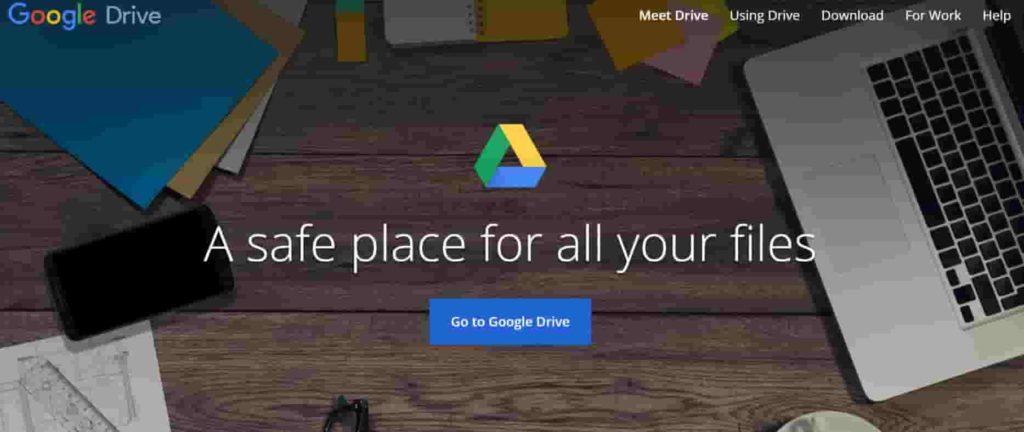
Google’s Drive cloud storage service is used by a lot of people. However, many people doubt their security measures and how safe it is! Many of us use Google Drive to store personal files, backups, images, videos and much more in the cloud. There are many articles and speculations out there that Google has access to your data and that it is not fully encrypted. In this page, all your doubts will be cleared. I will explain in detail how secure and safe is Google Drive and how Google protects your data.
Contents
What exactly is Google Drive used for?
Google Drive has many different features but, the main one is to allow you to upload your personal data to the cloud. Google has various data centers around the world to provide the best speed and performance. By uploading your files to Drive you can access them from anywhere in the world. All you will need is an internet connection with a decent download and upload speed. It is one of the most widely-used backup solutions. Your data gets stored in the closest data center located near to you for better speeds.
How Secure is Google Drive? An overview of how Google protects your private data and how safe it is!
There are many different steps Google has taken to make sure your data is secure when uploaded to their servers. Below you will learn how Google Drive provides security and safety to your files. Hopefully, this will answer your questions below:
- Is Google Drive Secure?
- Is Google Drive safe from Hackers?
- Can I store personal images on Google Drive?
- Can I store confidential data on Google Drive?
All of the above will be answered below by showing you an overview of how they do security and what technologies they use. Let’s start!
TLS (Transport Layer Security) Encryption
This is a standard that encrypts data while it is being transferred between servers, PCs or over the internet. Google uses this standard to encrypt your connection with its servers, so the data gets there securely without anyone else having access to it.
128-bit AES Data Encryption
Once your data backup has reached Google servers, the decryption process starts. Then it is encrypted again using 128-bit (Advanced Encryption Standard). This is done while the data is still in-transit and not actually stored on their storage devices. This prevents data from being leaked and stored unencrypted.
Encryption keys are encrypted further
The encryption keys used for encrypting your personal data which was uploaded to Google data centers are then encrypted again and keep rotating with some master keys. This makes the data much more secure because one more key is needed to decrypt your data.
Two-step verification is available
This is one of the best and easiest ways you can protect your online accounts from being hacked. Also known as two-factor authentication it sends a text message with a unique code to your phone number. For you to get access to that account, you will need that code sent to your mobile. This protects your accounts from unauthorized access, even if someone knows your password they will be stopped in their tracks!
Google Drive also supports two-factor authentication, it is very simple and easy to turn it on and works across all of Google services. This will also add security to Gmail and other services. Read our guide on how secure Gmail is and how to secure your email account.
Turn on 2-step verification for Google Drive by going here.
What else is encrypted in Google Drive?
As Google is a big organization it must make sure everything is secure and working smoothly. They also encrypt their user’s metadata.
Internal Data Security Measures
As NSA (National Security Agency) was in the news because of spying on many companies and using zero-day attacks to spy on businesses for security, Google stepped up its security game by encrypting all internally moved data which was in transit. They also enabled encryption for data that was being moved between their data centers.
What happens to the data when it’s received on the client-side?
All of the steps outlined above are reversed when you request your data back or download anything from Google Drive to your desktop. However, when it is sitting on your hard drive it is not encrypted anymore. You can encrypt the data by following our tutorial on How to use AxCrypt for data encryption.
Read: How Secure and Safe is Dropbox? How Dropbox Protects your private data
Downsides of Google Drive and their privacy policies
- Google Drive is not HIPPA compliant! The reason behind this is that they scan everything you upload to their servers, crazy right?
- Google does not promise you the highest level of privacy if you want 100% privacy of your data then look to another company for a secure backup solution. Google is safe from hackers as they have state-of-the-art security measures but fall behind in the privacy game.
- They constantly analyze everything you upload on their servers. They state that they provide you with better services and show you more relevant ads and results based on this data.
- Google can also use your data on how it likes. It has a license so that it can host, modify, use, store and reproduce your data.
- They can also publicize, distribute and show your data.
Best Secure Alternatives to Google Drive
- SpiderOak – This is one of the best-encrypted cloud storage providers out there. If you want privacy and guarantee that your data is fully-encrypted then look no further. They have a zero-knowledge policy which means they can’t look at your data and can’t even access it no matter what happens. I know it sounds nice.
Encrypt data before uploading it to the cloud
Consider this as a pro tip. Always encrypt your data locally on your PC before uploading it to the cloud. There are many encryption programs that you can use to lock down your files. Read our article on the Top 6 Best Encryption Tool for File Encryption (Download).
Note: Please encrypt your data according to your country and local laws before doing anything. It might not be allowed in some countries.
Google Drive will be soon replaced with Google One which at the moment has the same policy as Drive.
References:
Conclusion – If you love Privacy Google Drive is not for you!
If you want privacy, then Google drive is useless for you. However, if you do not care about privacy and are fine with having no privacy protection, Google Drive is the best and cheapest choice! To be fair, Google does have the best security technologies and infrastructure in the market.
They have many top security researchers and hundreds of researchers constantly checking their systems for any vulnerabilities. If you just want to store some normal documents, old software, movie clips from a party or a festival then it should be just fine. Anything more serious and you should consider something else.







It’s HIPAA, not HIPPA.
Thank you for pointing that out.