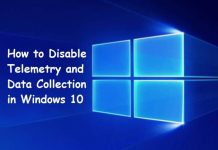Reddit’s front page that is /r/All features such kind of content that is upvoted in the default Subreddits. These are defaults that are based on the number of subscribers they carry. Usually, the general ones are r/funny or r/technology, but keep in mind that not all of them are of equal interest. Today we will share 3 methods on how to hide Subreddits from /r/All and filter them too.
There are two ways in which this can be done. The first way is both comfortable and free, whereas the other is easy but requires some money. Later, you will also learn how to use content filters and block specific subreddits that you don’t like.
Contents
3 Ways on How To Hide or Filter Subreddits from /r/All 2022 (Works on Mobile too)
Use Browser Extension – Chrome or Firefox
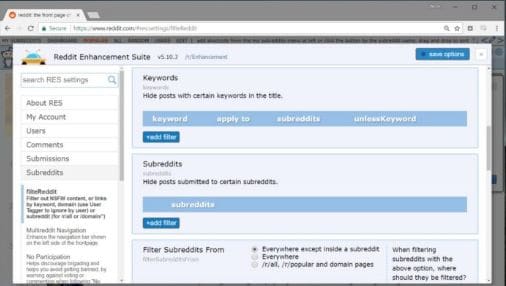
Now the free and easy way to do this is to use an extension known as Reddit Enhancement Suite. This is seemed to be one of the most popular extensions. This can be used to hide any subreddit of your choice from r/all.
For this, you need to follow the steps below:
- In the first step, you need to install “Reddit enhancement Suite.”
- Once done, go to “settings.”
- It comes with extensive options, from the left column, you need to select subreddits.
- Then under this, you need to select the “FilteReddit option“.
- Then on this panel, you need to scroll down towards the section needed.
- After this click “+add filter” to enter the name you wish to hide.
Now if you are trying to avoid such posts regarding a specific topic are do not want to block put an entire subreddit then what you can do is use filter words to be sure that the post does not show up on r/all when they are upvoted towards the top inevitably.
This is of the unfortunate problem it faces, a significant event occurs, and it sprouts multiple posts on the same topic in various sections. Now they get loaded at the front page so that it displays something that is more or less about the same thing.
This suit is available for Chrome, Opera, and Firefox as well as internet explorer. If you have if from your desktop web browsers then don’t worry, you’re covered.
If you wish to use a third application then you need to see either it has a filtering option or not. Mostly it carries the filtering option. Now keep one thing in your mind that this suit is not the only extension to have this feature, if you are looking for something that is less extensive, then you shall be able to find one very quickly.
ALSO CHECK: How To Change Your Reddit Account Username (Display Name).
Buy Reddit Gold – Works every time
The second option, as mentioned earlier, is easy but requires users to put in some money to buy Reddit Gold. The premium Reddit option carries additional features that let you hide subreddits from r/all.
Now for all the mobile users out there, an add-on or extension is not going to be an option, but that does not mean that you have to get some gold or make an exceptional comment that someone shall reward you with the gold.
Now many third-party plugins and apps can be found in the market for both ios and android to fill the gap. They usually come in free or may cost $5 or even less.
Try the desktop version of Reddit for Filtering
Now, if you are using the new version of Reddit, then performing such a task is a bit trickier than when you are using the older version. The reason is that the new version does not carry with it the filtering options. These are only displayed on the desktop in the older version.
But you do not need to worry as on the newer version you are still able to do this. For this, you need to make a temporary visit to the old version in order to access and filter the option. For this follow the steps below:
- In the first step, you need to login:
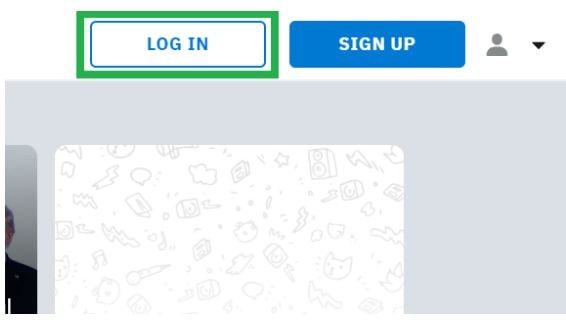
- Now when you are logged into the Reddit account only, then you have the option to filter out subreddits.
- Just look to the top bar in order to login to an existing account or to create a new one.
- After this, you need to click right on the right-hand side of your username.
ALSO CHECK: How to See Who Viewed Your Instagram Account Recently.
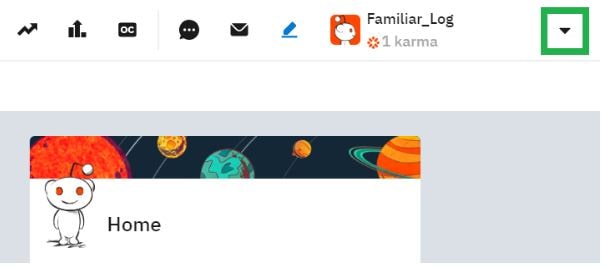
- This shall display for you some options.
- You need to click on “visit old Reddit” to visit the older version where you shall be able to find the filtering options.
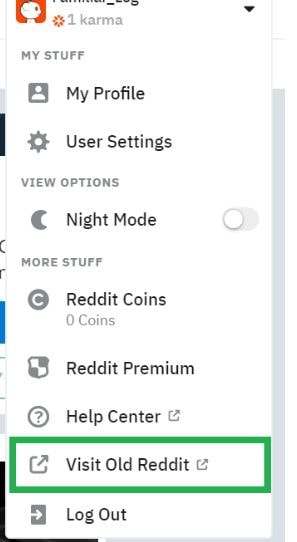
- As you are now in the old version, you would see that filtering options are available under /r/all. To get in there you need to click “ALL” from the top bar.
- Now in the right sidebar, you shall be able to filter out any subreddits you wish by entering their name and then pressing the plus button to the right.
Example: filtering /r/encryption and /r/hacking
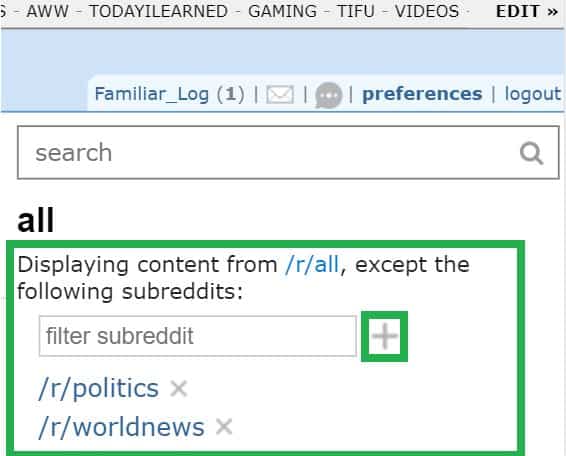
Now all you need to do is refresh and they shall no longer show up in your /r/all feed.
ALSO CHECK: How Hackers are Hacking Twitter Accounts of Innocent People.
Conclusion
We all love privacy and sometimes like to keep some ideas or opinions private and hidden. I hope now you are able to know how to hide subreddits from r/all along with using the Reddit content filter. We have shared various methods that allow you to block Subreddits too from custom or popular feeds.