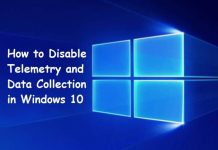Pinterest is a popular social media site that users use to share and pin images they like. However, the increasing number of recent hacks and breaches security concerns are growing everywhere! Be it a politician, normal user or some high-profile CEO, security is important for everyone. This page will teach you How to Protect and Secure your Pinterest Account from Hackers. This page will include security and privacy tips for adding extra security measures to your Pinterest account. It has seen a tremendous amount of growth over the past years and has become very popular.
You can find all sorts of images and GIFs on this site. It has many features like creating boards and pinning images from the web to that board and saving them. Below we will share some security tips so that you can keep your Pinterest account safe from hacking and other online threats.
Contents
How to Secure your Pinterest Account from Hackers (Best Privacy & Security Tips)
Security is VERY important, and you should take it seriously at any level. Breaches and hacks are happening every day with even major companies failing to secure their social media entities. However, people are trying very hard every day to try and view secret Pinterest boards of other people. They will try to do everything to get into your account by using many popular techniques including brute-force attacks, phishing and password guessing. The steps outlined below will help you defeat these scammers and protect your account with the highest level of security.
Block People that Post Inappropriate stuff
If you have followers or users that keep posting inappropriate and abusive comments on your pins, you can block them easily. This will keep your daily feed nice and clean of rude comments and posts. This will make your circle of unwanted guests and followers a lot much smaller.
Turn on 2-Step Verification (Two-Factor Authentication)
This is one of the most widely used methods to secure your accounts. It works by sending a text message to your phone with a unique code which when entered unlocks the account. There are many benefits of using 2-Factor authentication and it may be a lifesaver when your password gets compromised. It will stop any hacker in its tracks and they will not be able to proceed and access your Pinterest profile.
As I have said before it is better to be secure than be embarrassed in front of your followers!
Recommend read: How to Secure your Twitter Account from Hackers and Hacking Attacks (Guide).
Never log in on a public PC
If you are traveling or are at a friend’s house or even a public internet cafe, never log in on someone else’s computer. If you ask why? There are many reasons and explanations.
- You never know if that individual’s PC is totally safe or not. It could be infected by a virus, malware or even have a keylogger installed. You never know.
- You might forget to log out of your account in a rush or maybe be left logged in if there is a power cut.
I would highly recommend you not to sign in on any other PC other than your personal one. This eliminates all of the risks talked about above and adds another level of security. This will boost your cybersecurity awareness and that is key to a safer online presence.
Pinterest has your back when you forget to log out. It shows you all the logged-in sessions including their IP addresses, location, time and device type. This allows you to keep an eye out for mysterious behavior and logins that you are not aware of. Any recent account access is logged and will tell you when the Pinterest account was logged in. I would suggest you to randomly look at these sessions once or twice a week.
Review your personal account details
Go into account details and check your email address. Hackers tend to change your personal details so that it makes it harder for you to recover your hacked account. They also do this, so the owner of the account does not get notified of any password changes or any other alterations made. Below is a checklist that might come in handy while checking your account information:
- Name/username matches the one you originally had.
- Email address is the original one and you have access to it. A bonus tip would be to have a close look at your email address because hackers will only change a letter or two just, so it looks the same.
- Make sure your recovery phone is valid and can receive text messages.
App permissions, boards, and pins
Just like Facebook and other social media giants have app permissions, Pinterest has them too. This allows web applications to use your account data such as email address and name to allow you to sign up with their service. It seems like a quick way of signing up for a service and not having you fill in the details. However, in the long run, if an app gets hacked or rogue they can access your data, hack your account and even sell your data to third-party companies for advertisement purposes.
You can also increase your privacy by making your boards and pins private! This will only show them to your followers and not the public. This adds an additional layer of privacy by hiding the images you pin from the web or upload from your computer on your boards.
You can also hide your presence from search engines. This will make it harder for someone to find you by just searching your name on the internet. To hide your profile from search engines, go to Settings > Search Privacy and turn the toggle to ‘off‘.
Don’t Click on Links in Messages
Another very common mistake we humans do is quickly believe something if we are benefiting from it, right? There are many hackers on Pinterest sending private messages with phishing links to accounts and getting them to click on the harmful links so their accounts can get compromised.
Never open a message if it was unexpected or the account it was sent from looks new and does not have a decent amount of followers.
Read:
- How to Secure your Facebook Account from Hackers and Hacking (2021 Edition)
- Is Gmail Email Secure? Learn How to Secure your Gmail Account
- How to Secure your Home WiFi Network from Hackers (Easy Guide)
Is your Pinterest Secure and Safe Now?
Security is not a set-and-forget habit. You must be constantly on top of it in order to maintain it. New flaws and vulnerabilities are discovered every day that might make your previous security measures obsolete. Securing your social media accounts is very important as they represent you in the cyber world. Hopefully, after following the steps outlined above you will have found the answer to your question. This article will help you to add more security to your account, make it private, hack-proof and increase your awareness.
You can find out more about Pinterest’s privacy policy and how they protect your accounts from threats by clicking here.