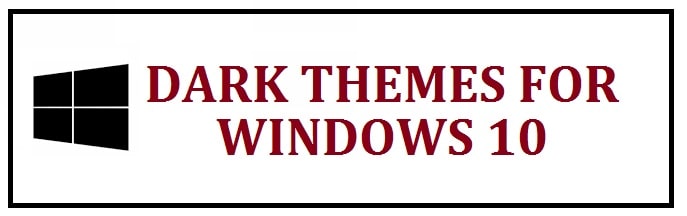
For all those who spend most of their time in front of devices, such great Windows 10 Dark Themes are of great importance. It does not strain your eyes and is quite sufficient when there is not enough light. This makes sense why to join the black edition community though an official dark one is available. We have shared with you our top 9 choices that you can install and download for free.
Contents
9 Windows 10 Dark Themes To Try (Black Edition SkinPacks)
Ades Dark Theme
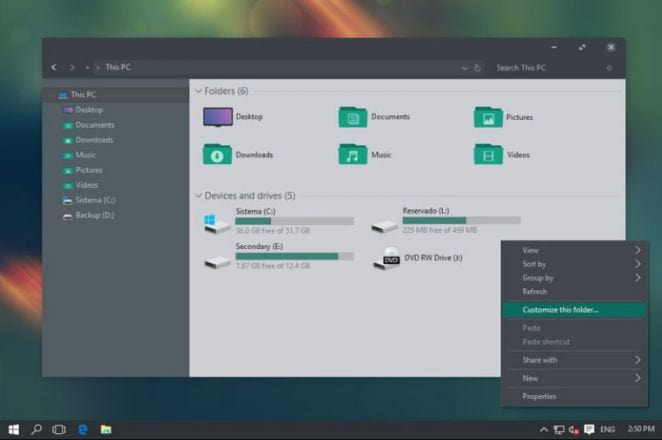
This is an excellent choice which can be installed easily. It takes a mixture of grey and some other soft colors. So, without real darkness, you can get rid of eye strains and many other similar issues. It uses some kind of soft blue, green and grey combinations in different parts of the windows user interface. Have the look at the following screenshot:
It is compatible with windows 10 build 10586 and anniversary updates. If you are using something older then there might be some issues with installation. When compared with Nocturnal W10, it has a straightforward installation process. Still, you have to use a third-party tool; UXThemePatcher. You need to get the icon pack from the developer as well. Using such icons shall revamp the entire user interface.
Nocturnal W10 Black Theme
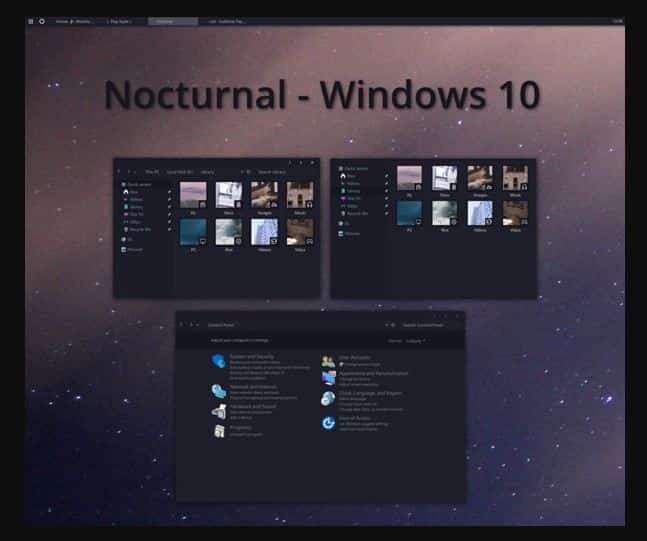
If you are looking for a Nocturnal dark theme, then you have landed at the right place. Keep in mind that this design cannot be installed on Windows 8 or 7. It carries a clean, dark design overhaul into the version 10 interface. We must say that this one is quite remarkable. Every part of its interface shall be upgraded from the control panel to file explorer. With all this still, it is not easy to install this on your system.
To install, you need to install 4 different third-party application and the theme contents. Get the following tools:
- Win Aero.
- Classic Shell.
Once downloaded, use the official guide to install it, in its download package you shall find a font by the name Sans Semibold. Install this to have the full experience. We repeat again that it is not easy to install it, but if you put incorrect effort this is the best design around.
ALSO CHECK: Red/Evolution Alienware Theme for Windows.
Dark/Grey Theme v2
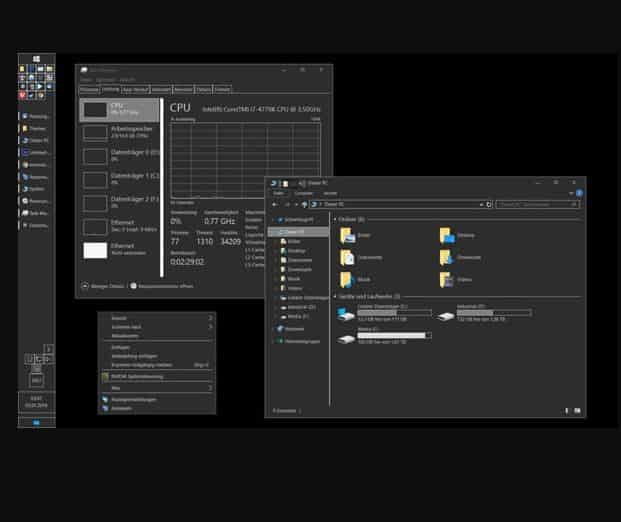
Do you want to have a black look without much ado? If yes, then this is a cool option you can go for. If you have not gotten the official windows 10 designs then you can count on this which comes in free. Everything gets dark from the start menu to task manager and from file explorer to context menus.
It is easy to install it. All you need to do is download the file from DevianArt or Pastebin. After this, copy files into “%USERPROFILE%\AppData\Local\Microsoft\Windows\Themes”. Next time you open themes windows you shall be able to find this on the list. Click and see your windows 10 interface moving into the dark environment.
Penumbra 10 Dark Theme
Want a complete windows 10 dark design, go with this one. In spite of blending colours into the interface, this one prefers neutral dark colours. It works fine with Build 10586 and 14393. In spite of simple colour selection, it is quite difficult to install it.
You need some third-party tools to install it. Before this, it is advised that you take a system restore point, in case. You also need to install Open sans font on the system. Once done follow the steps below:
- Download and install UXStyle patch. Get it from uxstyle.com.
- Using this you can disable the Ribbon user interface.
- From the downloaded theme package, copy the “Visual Style” folder to C:\Windows\Resources\Themes.
- After this, go to the themes menu through the desktop right-click > personalize > themes > theme settings.
- Select this from the list.
You have installed it on your system. Follow these steps to have this fresh dark layout.
ALSO CHECK: 4K HD Premium Theme Packs for Windows.
After Dark Cyan (Updated)
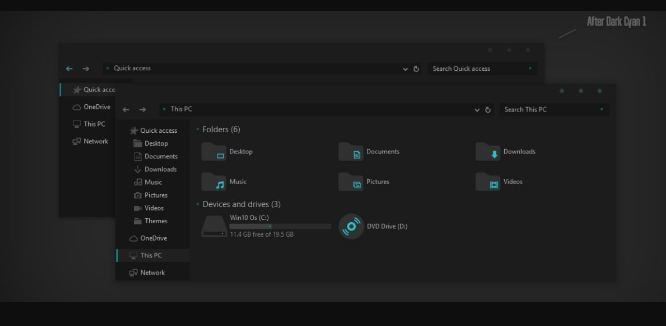
If you are running the November update (10586) of windows 10 then you can consider this one as a superb dark layout for windows 10. It is a completely dark layout and provides you with customization options as well. All you need to do is use PatchUXTheme to install it and personalize it later. It is deemed to be one of the best layouts that can provide you with a complete eye-friendly experience.
It comes in free plus carries no ad. Moreover is optimized fully for the November update version of Windows 10. You are going to fall in love with how darkness is going to spread throughout the system’s interface. You can find more instructions in the Readme file that you shall find with the theme files. One thing we loved about this one is that it transforms each part of the windows interface. Once it is rebooted, you shall get an all-new experience.
Hover Dark Aero
If you are looking for something which is a modern, sleek and elegant user interface to fancy stuff then you need to give this one a try. It provides your system with a cool look and makes it quite easy to look at the screen for longer time periods. Apart from providing comfort to the eyes, it provides an attractive look for an overall computing experience. It is completely black with some level of transparency with which everything becomes awesome.
Again, getting it installed is not easy again; you need to take help from PatchUXTheme. This is third-party software. Once installed you need to move its downloaded files to C:\Windows\Resources\Themes. Once done, it shall be there in the list of your windows menu. Go over and select it to enable dark layout.
Hastpy (New)
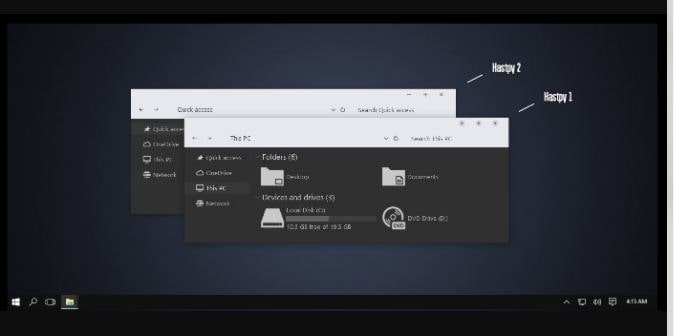
This is yet another dark design that you can try if you are running Windows 10 RTM. It is compatible with it. Keep in mind that it not only used to transform colors from white to dark but also used to change the user interface in a noticeable manner. If you are looking for something which keeps a native user interface, then this one is designed for you.
Overall it carries quite an impressive elegance as in this you would see the perfect blending of white, black and grey with some shades of grey as well. Though it is another theme from the developers of some good Win10 designs you do not need to worry regarding ads or pop-ups while installing it. keep in mind that the installation process is quite simple and uses PatchUXTheme. It is a great choice if you prefer true black and white elegance.
ALSO CHECK: macOS Mojave Themes for Windows 10.
Nost Metro
It comes from the same developers who have made Dark Cyan. You can use the same method of installation and setup for this. If you carry the versions; windows10 Creators Update 1703, Windows10 Creators Update 1703, Windows10 Fall Creators Update 1709 then you can try it out. Opposed to others mentioned on the list, this one is a two in one theme.
Ubuntu Dark Theme (Maverick 10)

There is one dark layout that brings in the Ubuntu interface to your windows system. This is seemed to be the best you can get to customize the windows experience even if you are not a big fan of Ubuntu’s user interface. Its design is according to the Unity desktop environment and the dark palettes are quite good. Moreover, it carries an option of customization as well.
It is much better than Ubuntu dark theme as it does not carry any ads. Enjoy its experience without any annoying ads. It is not completely dark but carries some accent colour as well. It does not put your eyes under any strain even if you look at the screen for longer time periods. Make sure that it would be compatible with windows 10 Fall Creators Update 1709 only.
ALSO CHECK: Windows 10 Best Collection of Themes For 2022.
Enable Windows 10 Default Dark Mode
- In the first step go to settings > personalization > colors.
- In here, you shall find an option by the name “choose your app mode”.
- From the menu, pick dark.
- After this, all your windows applications and settings shall carry a dark interface. Alternatively, you can follow our dedicated guide to enable dark mode on folders.
Enable in Microsoft Edge
- Go to “settings”.
- Choose a theme.
- Click on dark, from available themes.
This shall bring in an overall black interface in the browser of Microsoft Edge.
Enable Dark Mode in Chrome, Mozilla and other browsers
For chrome, you can get Morpheon Dark Theme from its web store and for Mozilla, you need to head out to the official gallery of themes. Make sure to select the one which is eye-friendly and stress-free for browsing.
Moreover, you can also change the layout of Microsoft office. If you are the kind of person who deals with documents a lot then try a dark design. For this you need to:
- Go to file options > general settings tab.
- You shall find an option to enable a black office theme, in the personalization section.
This is a partially effective way to being such layouts into your version 10 experience. As you can see, this is going to change some areas of the office, settings, and browsers. But, when you have any other dark design running, this is a neat way to follow.
Enable Dark Mode in iTunes For Windows 10
Conclusion: Windows 10 Dark Themes
In this article, we have highlighted for you the best dark themes for Windows 10. We have handpicked these to allow you to get the most out of Dark Mode. These are free and most of them are also available from DeviantArt. Most of these come with icon packs and wallpapers with them so you do not need to get them separately.






