We all have experienced slow downloading speeds while torrenting! Worry no more as this guide will teach you how to download torrents using IDM (Internet Download Manager) way faster and efficient.
Let’s assume that you are in your college and you have to download a torrent file but the administrator of College internet has a proxy server. Because of that proxy server, your College has placed a lot of restrictions on many sites due to which you cannot download any of the torrent files. I also faced this problem as soon as I didn’t learn this awesome technique.
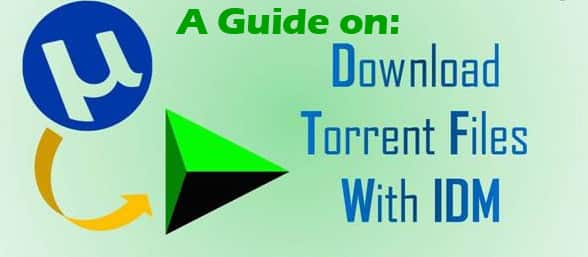
In my first year, I found this technique and I used this to download torrent files even though my college has put too much security over the internet. I actually only downloaded my files with the help of torrents, because it is very easy to find and they are quickly downloaded. I would also like to share these simple methods with you so you can also easily download the files you want with the help of torrents.
Contents
What exactly is a Torrent File?
The files have the extension of the .torrent file which is less than or an MB. But this file contains a lot of folders and files within it. It consists of a lot of network trackers and all the other tools regarding that file.
These types of files can be downloaded by using different types of torrents like uTorrent, BitTorrent, BitComet and all the other best torrent clients that can be used to download all sorts of torrent files. Once you have downloaded the best torrent client then you can use it to connect a whole list of seeds and peers provided by the tracker available within the torrent client. After that, your torrent starts downloading all of the required files that you want to download.
Read: 7 Best RARBG Alternative Torrent Sites – Downloading Free Movies in 2022.
4 Ways on How to Download Torrents with IDM Faster
Now I am going to list all the methods or techniques through which you can download the torrent files and download them with very ease.
Boxopus
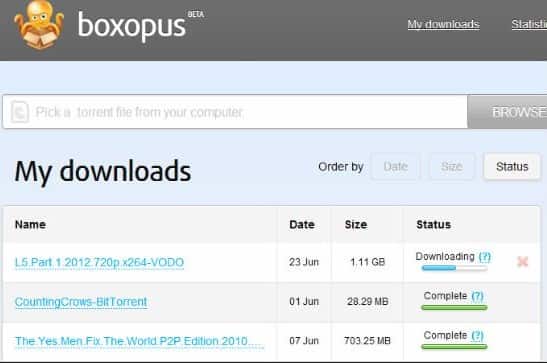
What is Boxopus?
Boxopus is a very good service which downloads all of your required torrents without the help of any other software and it stores the downloaded files in the Cloud. Bxopus also have a very funky logo just like a monster.
How does Boxopus work?
You can use the Boxopus with the torrent that you want to download easily. After the Boxopus downloads these files it will notify you with the help of your email and you can get it from there very easily.
How much does this service cost?
The basic account of this service is totally free yes absolutely free. You can download the torrent file which can be more than 512 MB in size with all of the unlimited speed with the help of this free account. You can get more of the services with the help of activating the Pro account which consists of (more features, much more traffic, more anonymity, and a higher speed).
Read: 7 Best Pirate Bay Alternative Torrent Sites in 2022.
ByteBX

ByteBX is totally a cloud storage service which allows you to store the required files from your Personal Computer (PC) and it also lets you upload torrents file in its allotted server. You can download any type of particular torrent file which you want to download. But you can only download it after uploading it over the servers of the ByteBX.
ByteBX gives you free account service which allows you to store torrent files which can be more than 2.5 GB. But it provides you with the limited download speed which is approximately 200KB/s.
Steps of downloading the torrent files using ByteBX:
Now I am going to list down some steps through which you can download the Torrent files without any shortcomings:
- The first you have to do is to go to the ByteBX and create a totally free account.
- Then click on the “Sign up” button and enter all of your personal information that is asked from you (such as Name, Email ID, Password etc.)
- Then you can confirm your email account and log in into the ByteBX with the same information that you provided to its server earlier.
- After entering your created internet then you will be redirected towards its home page from where you will see the three options displaying on your screen Upload File, Upload Torrent or Upload URL.
- But as we want to download the torrent file so we are going to click on the second option which is to Upload Torrent and then you have to click on the choose file. Browse your computer or the required file you want to download.
- After some time you will see a “Download” button which will be blue colored. You can click on it to start downloading your file.
- Once you have completed all the steps which are listed above then your file will start downloading with the help of IDM. You can also use the browser that you have installed on your computer to download that torrent file that you are wishing to download.
READ: 8 Best Free Torrent Clients to Download Torrent Files in Windows 10/11.
BT Cloud Online Storage for Torrent Downloading
It is also a service of cloud storage just like the ByteBX which is explained above and it can also be used to download and upload the torrents files on its cloud storage. But its uploading data limit is only 1GB and it is a very big shortcoming. There is also a very good advantage of this software which is that it offers you unlimited speed with the he lp of which you can download and upload all the files that are required for you and are totally downloadable for free with 1GB of stored data.
lp of which you can download and upload all the files that are required for you and are totally downloadable for free with 1GB of stored data.
Steps of downloading the torrent files using BT Cloud:
Now I am going to discuss all of the steps with the help of which you can download the Torrent files without any disadvantage:
- The first step that you have to follow is to open the BT Cloud website and create a totally free account.
- Then you have to Click on the “Sign up” button and enter all of your personal information that is asked from you (such as Name, Email ID, Password etc.)
- Then you can confirm your email account and then login into the BT Cloud with the same information that you provided it. After entering your created internet then you will be redirected towards its home page from where you can select the option to download or upload your required file.
- But as we want to download the torrent file so we have to click the download option then you have to click on the which choose a file. Browse your computer or the required file you want to download.
- Once all of the listed steps have been attempted which are above then your file will start downloading with the help of IDM. You can also use the browser that you have installed on your computer to download that torrent file that you are wishing to download.
ZbigZ
This is a totally free and really good service for downloading the torrent file. Two years ago they had the service with an unlimited download speed but now they have limited their download speed to 150 KB/s due to some restrictions.
The real main advantage of this site or service is that you don’t have to sign up in order to get their service for downloading the torrent files and uploading them for free. Two years before there was a hack for this service or site from where you can hack there Premium account service and get more services and features due to which you can download these files much easier and with a whole lot of helpful material.
Download IDM Torrent Downloader
To download torrent files using IDM you will first need to have the software installed on your PC.
Conclusion
In today’s article or guide, we learned how to download any torrent file with the use of IDM and with the help of the required services that are given to us by the above methods or websites. All of these methods are easy to apply and all of these methods are in working condition. You can check out new KAT torrent alternatives for sites to download torrents from or visit 123Movies to watch free movies.
I have also used these services and there are working perfectly for me. Torrent to IDM downloading is a very big change for you but it is faster than the use of any other torrent file downloading client. Please make sure to use a VPN for safe torrenting. Please, There will be a whole lot of change for you in speed and the downloading time will also be lower.






