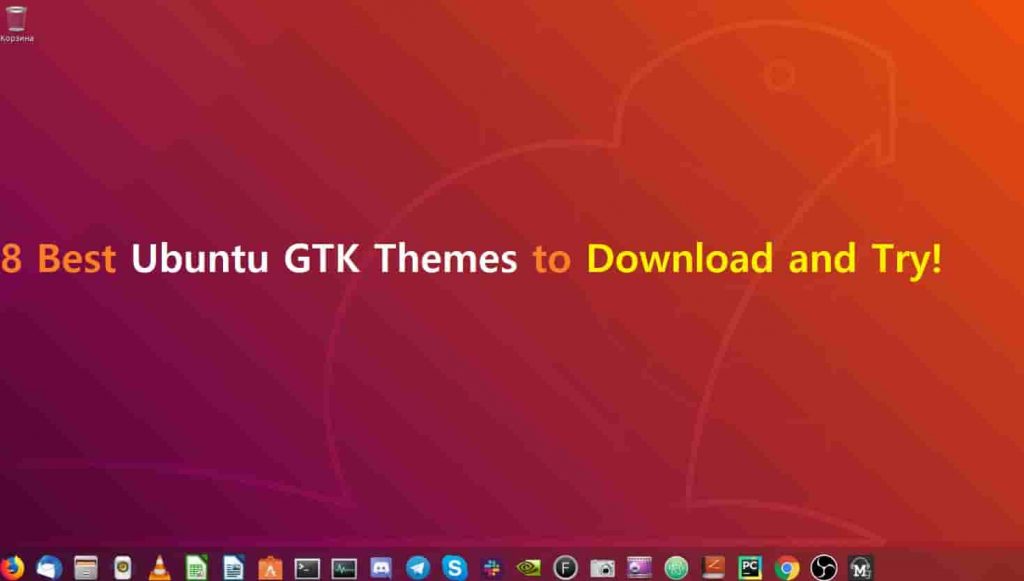
The default theme of Ubuntu is pretty good enough itself but by no means is the best; hundreds of Ubuntu themes are available for download. They can be downloaded from different sites,, including GNOME look and Deviant Art. You will feel overwhelmed by the choices being offered. Today we are going to share with you handpicked 8 best GTK themes for Ubuntu 19.10/20.04 in 2022 with free download links.
In this guide, we have included for you the best GTK themes that are available for Ubuntu 19.10 and above and other Linux distros. The themes that we have discussed for you in this article work on modern GTK based desktop environments like GNOME shell, MATE or Budgie. Moreover, all the available themes are compatible with the latest Ubuntu release, that is 19.10.
Contents
Top 8 Best GTK Themes for Ubuntu 19.10, 20.04, 21.04 and Up (Free Download)
Following are the best Ubuntu GTK themes to download:
Numix GTK Theme for Ubuntu
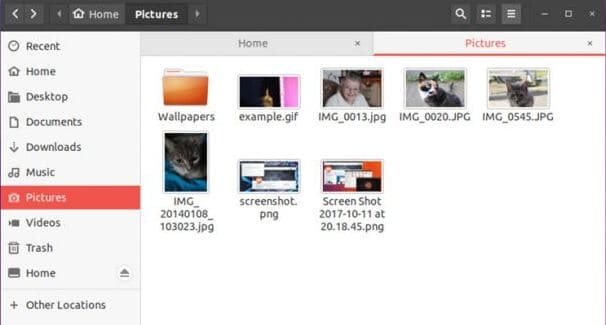
The Numix GTK theme is more robust than the Arc theme. Such a theme can balance away light and dark elements to create a striking design that is rich and holds a perfect view.
It uses red as its main highlight colour that promotes boldness. Overall allows Numix to leave a lasting impression on the viewer. Moreover, nothing feels excessive or un-orderly all thanks to the tight padding on widgets menus, and so on. Numix can work with Unity, GNOME Shell, XFCE and open box. It can be downloaded on Ubuntu 17.04 and up from the Ubuntu software.
Download Numix GTK Theme for Ubuntu
SEE ALSO: Top 9 Best Windows 10 Themes Free Download.
ARC GTK Theme
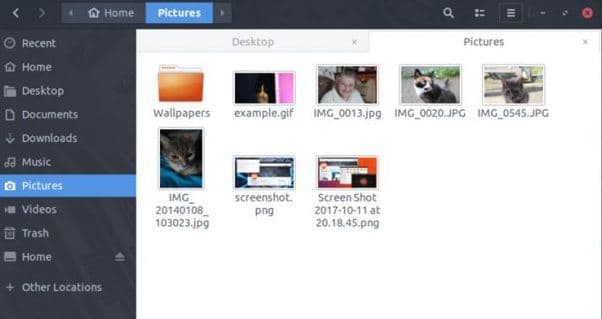
One of the most popular themes among Linux users today is the ARC GTK theme. The theme carries a transparent touch that emphasizes its modern appearance. It can flatten the user interface as much as it can.
All of this gives a minimal yet modern look to the applications, menus and windows. ARC theme comes in three different variants; light, dark and darker (this can mix the bars of the dark windows with light contents as you can see in the picture below. It is, however, effortless to install the ARC GTK theme on Ubuntu 16.10 and is also available on the application of Ubuntu software.
ARC GTK Theme for Ubuntu Free Download
Adapta GTK Theme
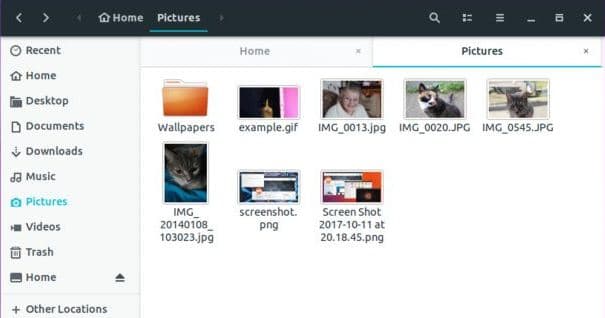
A list of the best GTK themes is not completed unless and until Adapta is not included in it. You will love this theme if you are a big fan of android aesthetics. Adapta is widely used among Linux users. The Linux theme makers also use this as the base for other GTK themes.
Google’s material design language makes the Adapta GTK theme. The theme includes much use of layering and shadows, contrast and full padding.
Adapta comes in different versions that include the following:
- The regular adapt theme
- The dark variant is known as the adapta nokto
- The less spacious spin known as the adapta eta
You can download adapta GTK theme on Ubuntu. For this, you need to open the terminal window and then run the following commands to install on Ubuntu 19.10.
sudo apt-add-repository ppa:tista/adapta -y
sudo apt update && sudo apt install adapta-gtk-theme
Adapta GTK Theme for Ubuntu Download
SEE ALSO: Top 10 Best Windows 7 Themes Free Download (HD, 4K, Ultra HD).
United GNOME Darker GTK Theme (Updated Design)
United GNIME is a unique theme that carries a lot of attraction. The theme is inspired by the proposed designs for Ubuntu’s unity 8dekstop that is now abandoned.
The theme of united GNOME comes with a soft colour scheme, rounded edges and shapely toggles. This gives applications a tactile yet inviting feel.
In such a theme, the window content is kept separate and different from the window chrome all because of different duotone icons in window controls and client-side decorations. This usually gives the desktop kind of sense of presence. This theme comes in one version that is the united GNOME darker.
Download United GNOME GTK Theme Free
SEE ALSO: Top 13 Best Windows 8/8.1 Themes Free Download.
Minwaita Vanilla GTK Theme
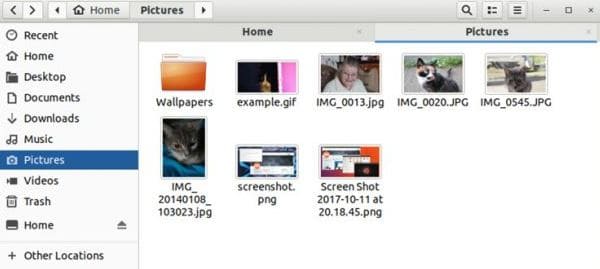
A slimmer alternative of adwaita is the Minwaita vanilla GTK. The theme can retain what is excellent about adwaita like the colour schemes and the prominent header bar; thus, it dials down the liberal use of margins and padding. The Minwaita vanilla GTK theme works best with smaller screens without losing the GNOME feel and look.
Download Minwaita GTK Theme Free
SEE ALSO: 4 Best MAC OS Skin Packs and Themes for Windows 10 Download.
GNOME OSX GTK Theme
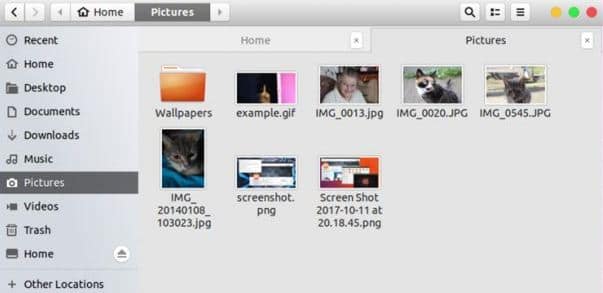
In our previous articles, we have highlighted how easily you can make Ubuntu like a MAC, a large piece of such ease comes from MAC GTK themes like GNOME OSX.
The GNOME Operating system X is a MAC theme for Linux. It comes with the perfect details, and it must be appreciated that the designer has very carefully translated the mac aesthetic into something that can work on Linux desktops. If you want to run an OS clone, then you should run the best one, and this is very much of it.
Download GNOME OSX MAC GTK Theme for Ubuntu
Greybird GTK Theme
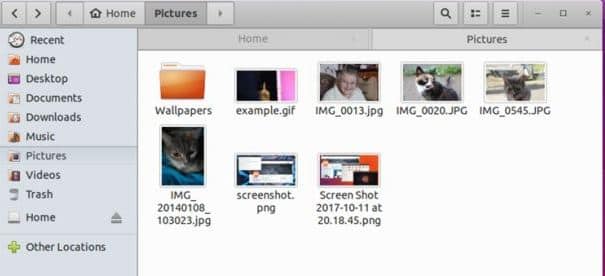
Grey bird is a theme given by the shimmer project. It is one of the themes that have stood the test of time. It has been performing its best almost as long as Ubuntu’s ambience theme, though the true classics never date.
The grey bird theme is not a flash theme. It uses a silverfish gradient that can help window headers that blend in with the toolbars. The metallic glean of the window chrome is complemented by the light menus and a soft blue accent colour — all of this results in a pleasing yet smooth theme overall.
Grey bird is a default Xubuntu theme, yet it works best on other GTK+ based desktops as well. This includes MATE, GNOME shell and Cinnamon as well.
The grey bird GTK can be downloaded from the Ubuntu software application and is available there.
Download Greybird GTK Theme for Ubuntu Free
SEE ALSO: Top 5 GNOME Desktop Environments for Linux Download.
Plano GTK theme (NEW)
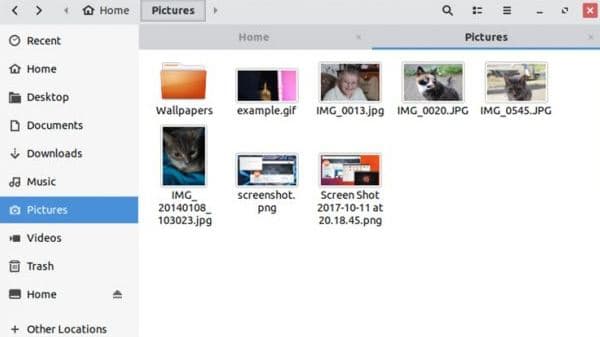
The sleek Plano theme is developed primarily for the XFCE desktop. The theme is able to add a splash of sophistication towards any GTK+ based desktop, whether it is Budgie, GNOME or any other.
The Plano GTK theme is a little angular in places. This adds some uniformity and rigidity, which makes it a reasonably light feeling theme.
The Plano GTK theme is not available for Ubuntu 16.04 LTS yet works best on other releases including Ubuntu 17.10.
Once the download is completed, you will need to extract the particular folder and then move its contents in your home folder. If you want to show the hidden folder, then press Ctrl + H.
Download Plano GTK Theme (New)
SEE ALSO: 6 Best Lightweight Linux Distros for Slow and Old PCs and Desktops.
How to change and Install Ubuntu Themes
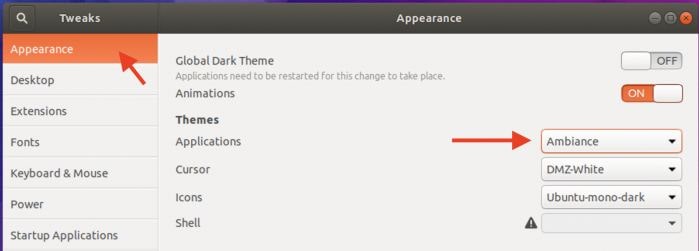
You can change the GTK theme on Ubuntu by following the steps below:
- In the first step, you need to install a separate tweak tool from the centre of Ubuntu software
- You need to install the GNOME tweaks tool for GNOME shell desktops like Ubuntu 18.04
- You need to install the Unity tweak tool if you are on the unity desktop used in Ubuntu 16.04 LTS
You can change the GTK theme instantly with the use of both applications. For this you need to be sure of installing the right tool for your desktop, then launch the app, head towards the appearance section ad select the theme you love to use from the list on offer.
SEE ALSO: 10 Ubuntu Terminal Commands and Shortcuts You Need to Know.
Which Ubuntu 19.10 GTK Themes are you using?
We all love our desktops and how we choose our wallpapers, icons, skin packs and themes to make our screens look beautiful. Well, we have worked very hard to share with you the 8 best Ubuntu GTK Themes of 2022 to free download for Ubuntu 19.10 and latest.
The collection of GTK themes for Ubuntu 19 is handpicked and especially reviewed by our users who rate them the best and are HD.






