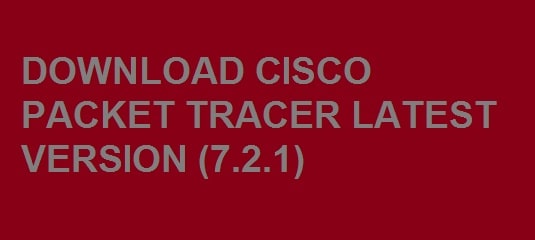
The Cisco packet tracer is one of the best initiatives made by cisco systems for learning networking. With the help of this, students and institutions can benefit in terms of skills and career building. Cisco Packet Tracer latest version free download is considered a powerful network simulation software. This is able to create a network without having a physical network. It comes with a drag and drop interface which is easy to use.
Cisco Packet Tracer download is highly effective in terms of configuring complex networks. It is able to combine the simulated networks and the physical networks and work as a hybrid network. This makes this software special and unique. It is useful for individuals and institutions worldwide as they can learn and practice their network skills before touching the production network.
Contents
Why use Cisco Packet Tracer? – Best Tool to learn Networking
The cisco packet tracer comes with the following useful benefits
- This software can run on a mobile device
- You can run as well as practice the cisco OS without having a network and a physical router
- You can run simulations on all the devices that are compatible with cisco packet tracer. This includes Linux, Windows and the android mobile device ( cisco packet tracer mobile)
- The cisco packet tracer is a very beneficial program for individuals and institutions in terms of learning
- You can practice the complete cisco packet tracer labs from the networking academy in terms of skills and career-building program. In this, you can learn CCENT, CCN, CCNP Security and CCNP Switch exams, in fact, any Cisco certification
- The software comes in free for individuals, institutions all around the world and allows students to have the best hand on skills on a cisco network. In the previous times, this facility was only available for the cisco network academy students.
SEE ALSO: Wireshark Free Download – Network Analysis Tool.
Cisco Packet Tracer Latest Release 7.2.2 Changelog
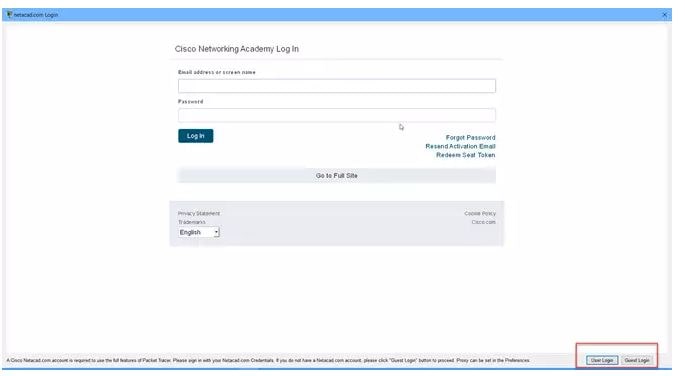
The cisco packet tracer version 7.2.2 just like version 7.1.1 is a maintenance release. It does not contain any significant or significant updates. It carries the build no. 7.2.2.0218. In the new version, only a considerable bug was fixed. This bug was seen in the previous version. Due to this, the users were required to log in again after every restart of the system
Rather than this, all the features of version 7.2.2 are the same. The official website of cisco has removed this software for download. So for future installations, you need to download its latest version.
SEE ALSO: Wep0ff Free Download.
New and Improved Features
The cisco packet tracer version 7.2.2 comes with the following improvements
- It comes with new and improved themes
- It carries aligned workspace objects
- It gives the ability to deploy the device to a specific rack
- It comes with an accessibility update
- It comes with the ability to name a stand.
SEE ALSO: Netcat Free Download.
Cisco Packet Tracer Protocol and Server Support
The cisco packet tracer version 7.2.2 comes with the following software and protocol improvements
- It comes with PPPoE support
- 1x (useful for a CCNP certification exam)
- It has an answer tree filter
- It comes with a real TCP server
- It carries an actual Web Socket
- It has real-time activity grading
- It comes with additional and improved IOS security features
- It takes protocol improvements.
SEE ALSO: Snort Free Download.
New devices in Cisco Packet Tracer Update
- It comes with ASA 5506-X firewall (FirePOWER features are not supported)
- It comes with Meraki security appliance
- It comes with a Meraki server for the Meraki security appliance centralized configuration, emulating Cisco Meraki dashboard
- It carries a home router with advanced wireless capabilities (2.4G, 5G, beamforming, wireless bridge)
How to Install Cisco Packet Tracer v7.2.2?
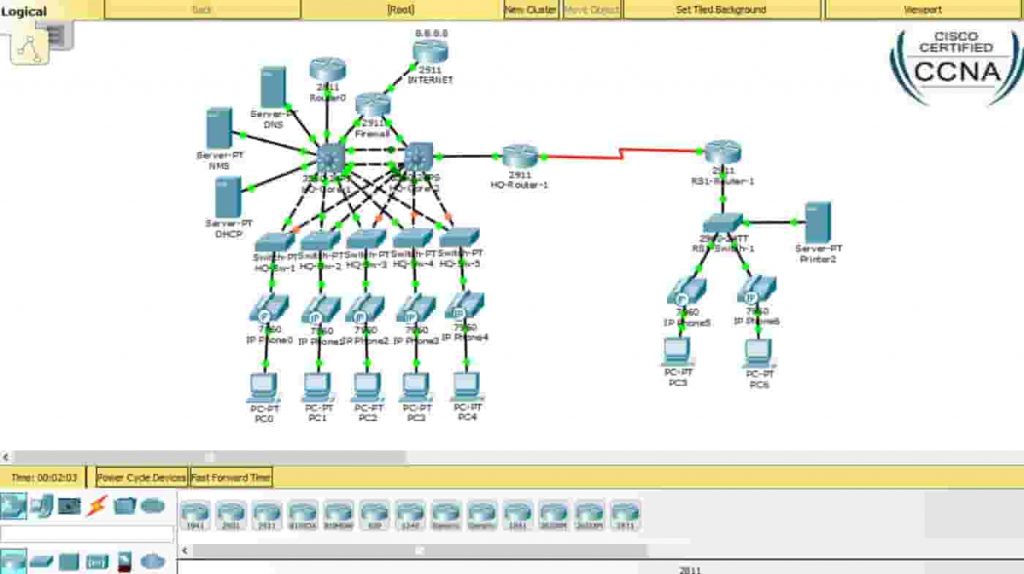
It is effortless yet easy to install the cisco packet tracer software. For this, you need to follow the steps below:
- In the first step, you need to download the packet tracer 7.2.2 and then run the installation process
- Once installed in your browser is open then you will receive a message to close the browser. The message shall be as
- After this, you will receive another message that will inform you that you are running the cisco packet tracer for the first time, therefore, your files will be saved in the default folder
- After this, you will get a login screen. Here you have two options you can either run this as a guest or login with your cisco network academy login ID and password.
- To run as a guest, you need to press the guest login button. It is present at the bottom right side of the windows
- For this, you need to wait for a few seconds and then click on the confirm guest button to start with the software
- Now you can use the cisco packet tracer software as per your choice.
SEE ALSO: Nmap Network Security Scanner Free Download.
How to Use Cisco Packet Tracer for learning Networking
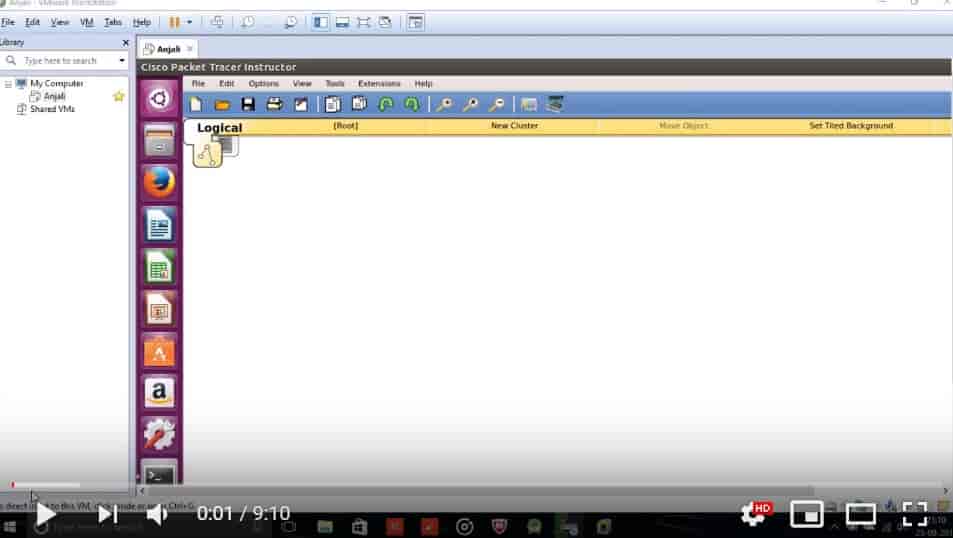
Cisco Packet Tracer Tutorial for Beginners
How to Download Cisco Packet Tracer (7.2.2) 32-bit/64-bit
The cisco packet tracer software comes free for students and anyone else, you need to register for the Netacad networking academy. The academy is also free. You need to register because you would need to sign in with the same ID when you are in the simulation tool. Follow the steps below to get to know about the registration and download process. In this you can download the cisco packet trace offline installer
- In the first step, you need to open the link https://www.netacad.com/courses/packet-tracer/introduction-packet-tracer.
- Then move your cursor to the signup today button and click on the English drop-down item from the button
- Then enter your details and click on create account button
- Once the account has been created, you need to activate it with the help of a link that is sent to you via email
- This lists all the download links to the packet tracer final release. Following downloads are available:
- Windows Desktop Version 7.2.2 English (32-bit and 64-bit)
- Linux Desktop Version 7.2.2 English (64-bit)
- macOS Desktop Version 7.2.2 English
For your ease and help, if you are not aware of how to use the cisco packet tracer software, then don’t need to worry as you can find different tutorials all over the internet. Find the one that best suits you and try it out. Best of Luck!!
SEE ALSO: DiskCryptor Free Download – Encryption Software.
Note: Cisco is now planning to revamp its CCNA and CCENT certifications and might introduce a newer version of its network simulation tool.
Download Cisco Packet Tracer Latest Version (2022 Updated)
This page brings you Cisco Packet Tracer 7.2.2 latest version download. It comes with improved features and protocols. Get this now to enjoy them. This includes new media and hardware which you can simulate, such as firewalls. This version supports all the latest operating systems, including Windows 10, 8, and 7.
For Windows/macOS/Linux:
Download Cisco Packet Tracer Latest Version 7.2.2
For Android mobiles:
Download Cisco Packet Tracer Latest for Android
For the iPhone and iPad:
Download Cisco Packet Tracer Latest for iPhone
Download Cisco Packet Tracer 7.3.0 (New)
Packet Tracer 7.3.0 stable build has now been released by Cisco. It features a complete redesign of the Icons and various interface changes.






