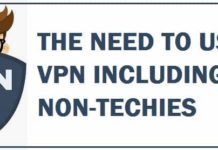As we all have to communicate with each other or we have to send some information along with some attachments. Then Email or mailing is one of the most secure the easiest ways to send and receive information easily. Emailing is the fastest and the secure way and they are also considered as anonymous data sharing. Today, you will find which are the most secure emails. We will share details of Gmail, Yahoo and Hotmail with you.
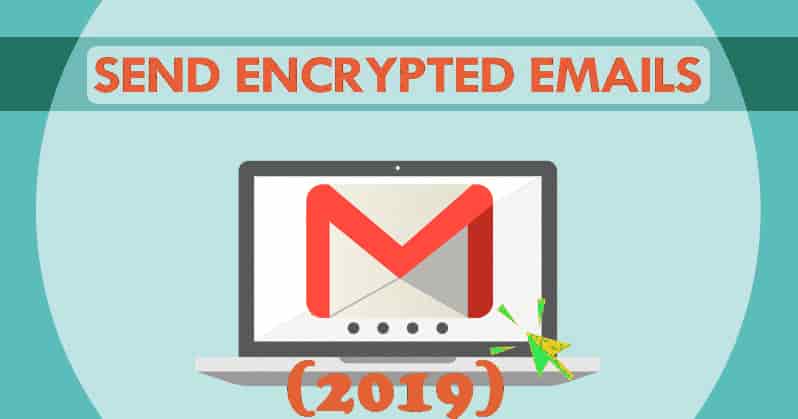
In today’s article, we will simply talk about How to send Encrypted and Secure Emails 2020 and why we should encrypt them. This is the easiest guide on sending encrypted emails and after reading this guide you will master this technique.
Contents
What is Email Encryption and Privacy?
We all know that email is the best option for Business, media transfer etc. and the reason that they should be used is that emails are extremely fastest options and they are considered to be the only anonymous way to share your Information.
The Email account providers assure the total security for their user’s Emails, but if you want to make your Email more secure then you should simply encrypt your emails. The encryption of emails makes them more secure and it gets really hard for hackers to hack the data attached to your email.
So, basically, email encryption is the message that is encrypted by the sender to protect the content from people other than the engaged recipients. Email encryption also requires authentication for security purposes which can only be accessed by the person who knows the password of the Email.
I will suggest everyone encrypt their important emails so that your data can be secure from any harm. Plus you should encrypt your emails because it is a very good protection module that cannot be easily accessed by unknown users. The user or the person who is not familiar with email encryption and is totally new to this method, then you will need a lot of guidance for the whole procedure of encrypting the emails.
End-to-End Encryption Protocols
In the past few years, many of the mechanisms have been introduced and made to encrypt the communication/messages between email servers. Before the encryption technique, the original design of the email protocol was the communication between the email servers in the form of plain text due to which there was a very huge security risk of the email or messages. There is also popular software like AxCrypt File Encryption that allows you to encrypt your files with different protocols.
But now with the help of Encryption Protocols the security of the email has been made easier. And now the encryption occurs at the transport level or in other words you can say end-to-end. It is often a lot easier to set up and use end-to-end encryption which also provides stronger defenses against hackers.
Read: How to Properly Secure Your Gmail Account – (Best Email Security Tips).
Platforms that use Email Encryption
Now there are new email platforms that have the encryption capability which can prevent the third party from reading our emails and viewing its attachments. Plus there are lots of tools that are specially designed for the encryption of all the communications and to host the emails on neutral servers that have the capabilities to encode our emails.
Most Secure Email Providers in 2022
Working of the Email Encryption Systems
The working of these systems is really simple:
Electronic mail that you want to send is encoded, even if your data is in the form of letters, sentences, or a whole lot of symbols. If you want to read the received Email which is already encrypted then you must encryption key, through which the message would be modified into readable content again. This process totally automatic and this process will take only seconds.
So, without wasting any time I am going to show you how to send encrypted emails and even along with the explanation, below I will also show a useful and very efficient method to perform this technique.
As we all know pretty much that Google owns a very well-known and famous email platform named Gmail. Gmail also offers an email encryption function that is not as same as the simple email protocol to send the message, by using the encryption in Gmail your message is simply hosted in Google servers only.
This new feature of Gmail also has its own disadvantages the case is that the receiver who is not viewing the email in Gmail has to simply click on the site to see the messages in the browser. This is a very simple option that has recently been updated and introduced by Google.
To use this Gmail technique to encrypt your Email you have to follow these steps:
- The first thing that you have to do is to login into your Gmail account.
- After this step, you have to click on the round “Compose”
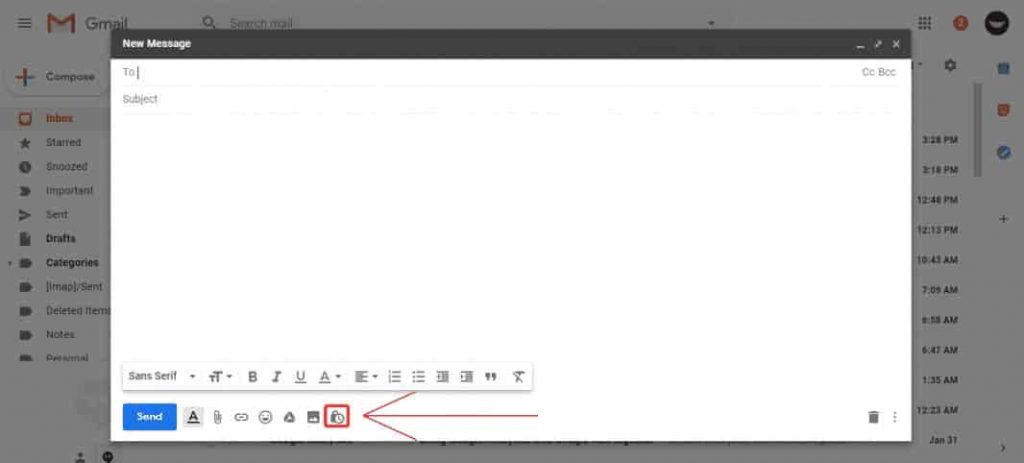
- After performing the previous step now you have to click on the “Confidential” button available at the extreme right of the send button.
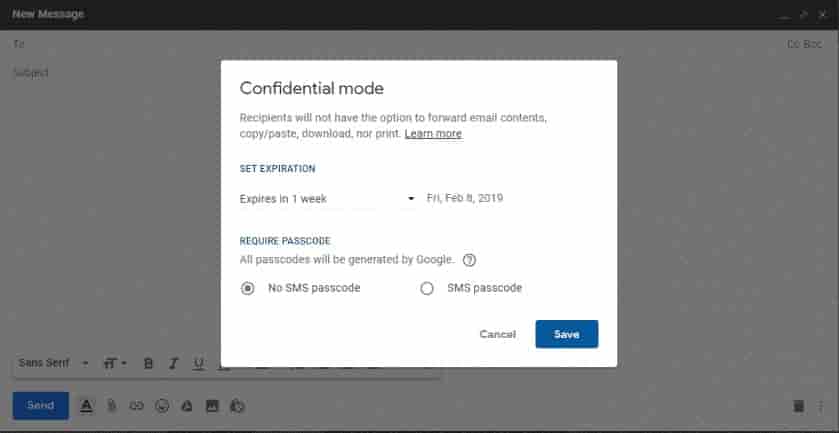
- After that, it will simply ask you that when you want the email to be expired.
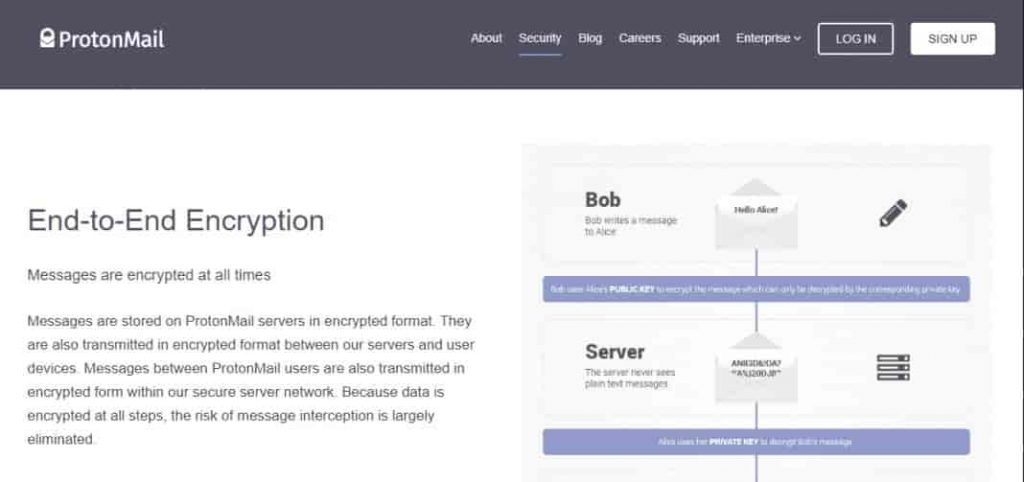
- After you have successfully performed the above step your mail will be marked with the security badge by Gmail.
- That’s all you have to do to make your email encrypted and secured.
Also read: How Secure and Safe is Dropbox? How Dropbox Protects your data.
Best Alternatives to Gmail’s Encrypted Emails
Now we are going to discuss some other methods which are alternatives to Gmail’s Encrypted Emails. These alternative methods also encrypt your mail and keep your mail secured from hackers.
The list of these alternative platforms is listed as:
- ProtonMail
- Sendinc
- Lavabit
Now we are going to discuss these alternative websites independently and briefly.
ProtonMail
In this field of encrypting email ProtonMail is one of the interesting mailing websites. It is a very well-known email platform because of its security. ProtonMail contains both free and paid plans (depending on your needs). It was founded by a research center in Switzerland named CERN in 2013. This email platform consists of encryption algorithms RSA, AES, and OpenPGP. These algorithms are used together with the help of cryptographic libraries open source to protect its users’ Communication.
Sendinc
Another really excellent alternative to Gmail is Sendinc. Sendinc is a totally free web service that allows you to encrypt all of your conversations or communications without needing any other additional software. It is a very simple emailing platform that acts as an ideal option for the average emailing users or the users who don’t have pretty much knowledge about Emailing.
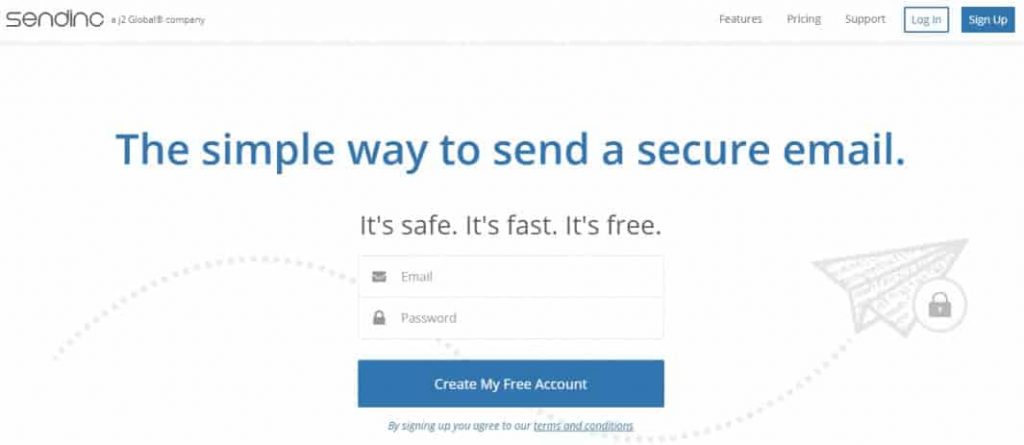
Lavabit Secure Email
Lavabit is the most popular and open source email service in this brief time period. This encrypted email platform was developed in the year 2004 by Leder Levison and it was made accessible by the controversial Edward Snowden. The creators of this email platform have promised that the private keys are stored in the inviolable format, which is capable of self-destruction in the cases of detecting a possible interruption. Wherever this service has very simple features that are useful for the full and complete encryption from the start and end of the Email or attachments.

Best End-to-End Encrypted Email Provider Comparison
If we compare these emailing platforms, we will find ProtonMail as the one and only email platform that allows all the communications to the other user (who is using the same service) through the use of the Symmetric encryption method. If the encrypted message or email is sent to the user who is not using the ProtonMail service then he will simply receive a link that could easily load the encrypted message into the user’s browser which the receiver can easily open by decrypting it. With the help of the password that has been shared by the sender.
Read: How Secure is Google Drive – How Google Encrypts your data.
Which Email Service are you using for sending Encrypted Emails?
So, that was all the information that I was able to gather regarding How to send Encrypted Emails with Gmail, Yahoo and Outlook. I hope that the list of alternative encrypted emails will be helpful for you. These email platforms are totally free and can be used for both purposes for sending and receiving emails with the feature of encryption and decryption of the Emails you sent to another user.
I would recommend you to use ProtonMail because it has more advanced features than the other two email platforms. Once you have encrypted the email from your side and sent it to the other user. Then he can simply open the email and decrypt the message to view the message or the content.
I hope this article was helpful to you. Now share this article with your friends and family. Help them to send their emails safe and secure.