
The PSN Resolver also known as PlayStation Resolver leads the race and is one of the best IP Pullers, Grabbers, and Trackers available to download for free. With this, you can find other party users via associated IP addresses and vice versa finds the IP address of username and makes sure to identify which packets are coming from a certain user.
This sophisticated yet easy-to-use PSN tracker works on the PS4 and has support for the newly released PS5 too. It only requires an internet connection to be able to grab an address within seconds while you are in a lobby.
Contents
What is PSN Resolver
These are tools which convert its usernames to IP address and vice versa. It works on the exact principle of DNS where every domain is running on a certain IP address which is translated by the browser. It carries a desired central database server with all usernames aces but the company does not provide access to others with this information from the database. Therefore, it makes unable for some to resolve.
DNS resolver connected to the system is automatically selected by the internet service provider. These settings can be configured on our own if we want. Such settings can be configured in network settings.
PlayStation Resolver Prerequisites:
- A fast internet connection when you are trying to log the address.
- Nmap Network Packet Capture and Security Tool.
- Install C++ Redistributable Package 2022. This is required to start the program.
- Microsoft .Net Framework. This provides the required libraries you need to run the IP Puller.
READ: Download Xbox and PlayStation IP Sniffer (Latest).
How To Configure and Use PSN Resolver (A step-by-step approach)
The below are generic and standard guidelines.
Once installed with the required tools, you need to make some network configurations. You need to de-activate IPv6.
- Got to settings > network internet > click on change network adapter options button.

- Right-click on “active Internet Connection”, go down to find the IPv6 option. By default, it shall be checked.
- Uncheck it, hit “OK” to save changes.
- Restart the system and download this.
- Once done, unzip it and run PSN resolver.exe.
After running it, you shall drop into its GUI window, in here choose network adapter, and select ARP spoofing option and filter.
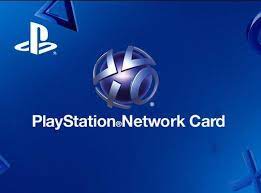
- Go to console settings > network settings and note the IP address and put it back onto the spoofing window in the resolver. Make sure to open ports for some best results. Fill in source IP there in console settings and configure port 9307 for PlayStation and 3074 for Xbox. The “from address” shall be the default gateway. Be sure to verify all the settings.
- On your console join the party and once everyone joins, click on start and you shall notice IP addresses coming through under the connections tab. Select the IP which is forwarded to the port that is opened. This shall show the live Xbox or PSN service.
Use IP multi-tool tab on this as you find the IP address to ping and find open ports on any certain IP or find more information regarding IP address. Moreover, you can also turn a player offline through a DDoS attack.
READ: Top IP Trackers that provide an exact and accurate location.
How To Secure Your PlayStation Account – Stay Safe from PSN IP Trackers

Make sure to never share your account details or credentials with anyone or let anyone sign in as you. You shall be responsible for anything they do with your account. To avoid anything like this, make sure you sign out correctly at the end of the session.
Strong passwords are your best friend
Do not reuse any passcode when setting an account for this. A unique password means that a security breach on another service should not compromise the account.
Make them strong
Use any sentence or any phrase to creating a password. Make sure to include numbers, upper and lower case letters, and symbols like $ or %A passcode should not include any private information like your birthday, primary school, or anything like this.
Passwords at checkout are key
Make sure to activate password protection for PlayStation store purchases to stop others from making purchases without knowledge.
Passcodes everywhere are the solution
Stop those who do not know your password from signing into your account.
Never share account details, even with friends or family
Doing this compromises the security of the account. This is also a breach of our terms of service. Therefore never tell your password or sign-in information. If anyone else signs in to your account, they can change your password or sign-in ID and lock you out.
2-step verification will save you
This adds in an extra layer of account security to your account by requiring a verification code sent to the mobile device every time you use your password to sign in.
Do not use Public gaming rooms or places
You are on a security threat if you sign in to your account from cafes, libraries, or public PlayStation systems. Sign in on the devices which are controlled by you or the people you trust. Else your information can be stolen without you knowing.
Stay far away from scam sites
Internet is filled with sites offering free virtual currency in exchange for some private information. Such sites are created and operated to gather information and get access to one’s account, payment as well as private information. Make sure to not share account information with such sites. Change password, if you have been on these sites.
How to change security settings
This allows changing passwords, mobile numbers and activating or de-activating 2-step verification. You can also edit or add in a security question with which you can sign in to your account if you forget your passcode.
READ: Skype Resolver 2022 – See what to do if you receive a call.
Free PSN Resolver Download – Top IP Puller and Grabber
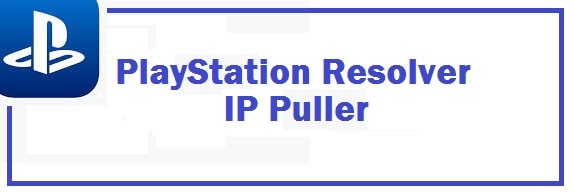
There are various ways to track IP addresses and get them from a platform. However, using the PSN Resolver will give you an edge as it can be used as an IP Puller with just one click. It is also compatible with the PS4, PS4 Pro and PS5. You can also try and use it as an Xbox resolver but it does not work due to the account and username differences in most cases. Cheers!
Build: v1.3.0 (Current)






