
Whether you work from home or looking for some ways to chat with others using video, it has broken all barriers to communication. With this, you can also make international calls. If the person you want to talk to is a skype user as well then it shall cost nothing but for an extra charge, you can make a call or text anyone in your contacts on their phones.
Contents
About Skype Advanced Resolver

As Skype started back in 2003 during the early days of Voice over IP, before going into the hands of Microsoft in 2011 it has changed its ownership many times.
Today, communication has become mobile therefore it is no longer the most popular application. Other apps and services are more successful or mobile than this such as Viber and Whatsapp.
There are now tools that you can use to know someone’s IP address, as these are used to communicate. Alternative methods are by using Xbox or PSN resolvers that are made for figuring out a Gamertag.
Skype Username to IP
The way this works is that you have to enter a username and press “Resolve”. This will show you where the user is connected and trace the IP to the call from and various other information including:
- Geolocation
- City
- Country
- Longitude
- Lattitude
- IPv4 or IPv6
- Zip Code
Email to Skype Account
If you would like to have a conversation with someone and are unable to via Email then no problem. You can enter their Email Address and it will look for any Skype usernames created on that email.
ALSO READ: Best IP Address Trackers for Tracing Location (Free).
What Skype has to offer
It has many services for personal, business and creative needs.
Built-in Management
If you manage skype usage of your household or run any business then it shall help you allocate credit (used to make non-credit calls) and control which features are there for the members of the group.
Meetings made easy
This is to quickly create and share meetings. For this just click a button and it creates a session, provides a shareable link that can be sent to people you want to talk to.
Integration with Alexa
This is digital assistance that comes along with Amazon Echo devices.
This platform carries a premium plan which has additional enhancements and features. It has good yet strong business solutions that are cloud-based, with complex back-engines which fuel even the bigger organizations.
This was originally a separate application that was for Mac and PC only, but today it has apps for Android, Ios and other platforms which are common. You can use this on the web as well and get the same features that are present in standalone versions.
Skype Notable Features
Live Subtitles
This is handy for users who have a hearing issue or need to keep the noise down in the environment. In spite of hearing what others say, the live subtitles option displays an on-screen transcript.
Share your screen with others
This helps with productivity, training and troubleshooting by allowing participants of call show what is on their desktops.
Encryption at heart
With this talk to anyone without worrying about unwanted visitors intercepting the call.
Live call translation
You can talk in different languages with anyone and understand each other as it translates each side of the conversation in real-time.
ALSO READ: Keep your Skype and Microsoft Account Separated.
Skype Advantages
Compatibility everywhere
Today thanks to smart devices communication have become easy and mobile. It offers users free mobile and tablet apps that allow you and all your contacts to use the service while on the go. The ability to access this and talk with others via any device makes it’s a handy solution for individuals and organizations.
Doesn’t cost a fortune
The best thing is that it is a freemium application and costs nothing; this is something which is good for small businesses or ones who are looking for personal communication tools. Upgrade to its premium version if you want to have a group video conference which costs around $5 per month. It includes other features such as ad-free experience, group screen sharing and live customer support.
Instant Messaging with ease
Voice and video conversations have their importance but the instant message is at times a better solution to sort out small issues. It allows the same instant messaging that you may see on AOL or Gmail. It allows sharing documents and switching to voice or video when required. Moreover, this also provides with chat option giving you the ability to hold impromptu remote reunions or meetings.
ALSO READ: How to Delete All your Skype Account Data.
Works with businesses
With this, you can make both voice and video calls to personal ad business contacts. Today’s message has important but having an actual conversation strengthens a relationship with that specific person. This is true for businesses that are looking to outsource little tasks to freelancers or those who use a scattered workforce. Keep in mind to never underestimate the importance of real-time voice communication for establishing strong ties.
FAQ
Skype Resolver keeps calling me, what to do?
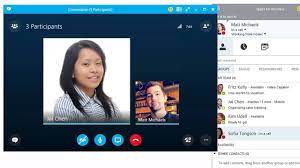
Never answer the phone call because if you do someone using the above tool will find out your IP address and may be able to DDoS you or spam call you.
Skype Resolver missed call?
If you missed a call that is good because you did not pick it up which means the attacker cannot get your IP.
How to use Skype Resolver?

Just enter the IP Address, Username or Email in the field and press the button, it is that simple. It works on all major browsers and operating systems.
Skype Resolver Download (Latest)
I know that we all have gotten angry at some point when someone got our IP and booted us from online gaming etc. This is the same as what can happen if you use Skype Resolver which is very advanced and powerful. We also shared some methods of safety on what to do if you received a call from this tool too.
Version: 1.3 (Stable).






