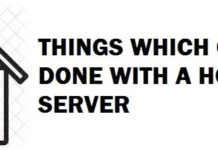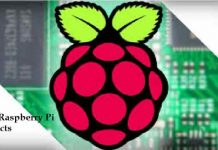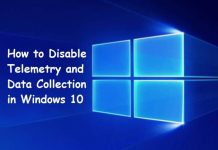Today we will share with you the 5 best Procreate Alternative apps for Windows 10/11 and Android. These are great options to choose from when you don’t want to use Procreate. They are all free to download and support 32-bit and 64-bit Windows 10 or Windows 11.
The iPad Pro has always dropped down from the category of laptop alternative. If some of us do know should get the point straight that iPad Pro does offer some fantastic possibilities with its Apple pencil. Sketching has been made easier for designers using iPad; with the help of apps.

It comes with a variety of options like an exhaustive set of brushes, 100 undo/redo strokes, advanced layer blending, autosaving when you draw and much more. However, it comes with a slight problem that Procreate app is just available for iPad what if we want it for Windows or Android. As we can see that many apps have alternatives, yet Procreate is no different.
Contents
Procreate for Windows 10/11 and Android: 5 Alternatives you cannot miss (Updated)
The ArtRage – Top Choice for Artists
Art Rage is best for the old artists that would love to draw oil painting and watercolor. It indeed is a bit difficult to learn the new techniques and however, the artists too face issues when they shift towards a digital platform for creating art forms. However, if you still prefer using the old way ArtRage is your thing.
The Best Thing? Well, ArtRage is able to copy real paints as naturally as possible. You can mix colors as you do with real paints. Other notable features include tools to keep track of wetness, thickness, and lighting direction.
The good:
- One of the subjective experiences to creating art using the digital medium.
- The interface is pretty intuitive.
The bad:
- No advanced tools
- The app hung up at times
- Its costs every time you upgrade it
Know More about ArtRage
- Availability– Android, iPad, Ios, macOS, and Windows
- Price: $79/50% discount for current users who wish to upgrade
SEE ALSO: 7 Best Alternatives to Windows 10 Default Photo Viewer.
Adobe Photoshop Sketch – Best for Professionals
Adobe Photoshop, best for artists who love to use Photoshop’s brush features. The first thing to love about this tool is that it is designed to create digital art, unlike Photoshop, which is more of a do-it tool. You will like to use sketch a bit more if you like using Photoshop’s brush features. However, you do not need to know Photoshop to use this app.
Seamless Adobe Product Integration is the best thing about this app, for example, you can import brushes that have been used in Photoshop or export the artwork in apps like Photoshop and Lightroom. It has a vector-based program, and thus the files in a smaller size can be shared easily.
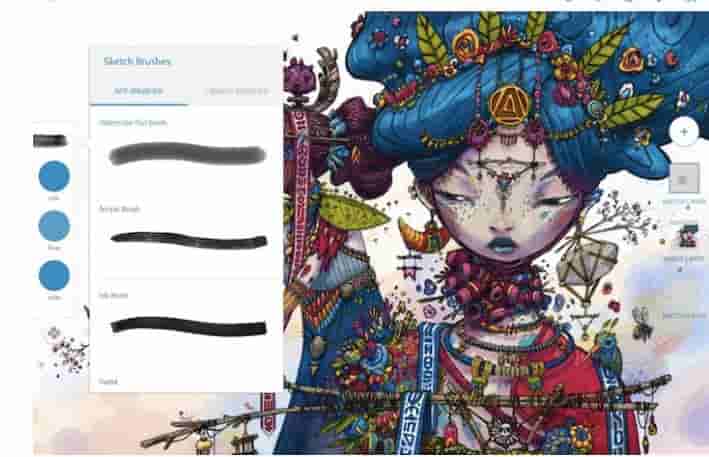
However, the renders reflect out how digital art would look on a website more accurately.
The good:
- Focused app
- Highly accurate tools
- 14 + brushes to work with
The bad:
- Only available for Mac
- Plugin support
- Does not have image editing tools
Know More about Adobe Photoshop Sketch
- Availability – macOS, Android, iOS
- Price – comes in FREE
SEE ALSO: 7 Best Free Software to Check SSD Health and Performance.
Autodesk SketchBook – The Best Alternative
The Autodesk Sketchbook is best for professionals who like to work and play with advanced tools. Autodesk is a renowned name in the world of design and modeling software suites. They are well known for AutoCAD solutions, which is a platform that has changed the face of many industries.
Sketchbook features a pen-friendly interface just like Procreate. Colours, brushes, mirrors and images, and the draw can be used from other factors. Others things that are of prior importance include the ability to store pictures and save its progress automatically, unlike Procreate, which is easy to use.

The interoperability, however, is very impressive and allows the user to export images to multiple formats, including PSD export. Users can get a pen option alongside choosing the resolution of the images. The auto desk sketchbook is capable of detecting false hand pressure, and thus, you can work efficiently.
The good:
- Collection of professional tools to make your work easy yet look professional
The bad:
- The user needs to be familiar with the desktop version of Auto Desk Sketchbook.
- The learning curve seems steeper when compared with Procreate.
More about Auto Desk Sketch Book
- Availability – Android, iPad, Ios, and Windows.
- Price– Free version/ Free to try Pro version/ Pro costs $10 Monthly/ $85 Year /$255.
Download Autodesk Sketchbook for Windows 10
Download Autodesk Sketchbook for Android
SEE ALSO: How to Enable File Explorer Dark Mode in Windows 10 (Tutorial).
Krita
Krita is best for artists who are looking for an open-source Photoshop alternative for digital painting. Krita is used for sketching purposes and promises to fulfill all the needs. It offers a natural sketching experience in a digital medium, comics, and textures.
The default brushes being offered by the app should be more than enough for creating any art. Krita allows users to customize brushes if demand is for the same arose. The best thing about it is that it has an integrated reference panel and a colour wheel. Krita owners have always lent an ear to the community as they have been swift when it comes to new feature implementation.

The good:
- You can open and edit Photoshop’s PSD files
- Not available on Android as of now
- It focused on quintessential
- Has tailor-made software for artists
The bad:
- The interface does not have the intuitiveness
- Users report software lagging
- Krita Gemini, which is the tablet version, needs to be downloaded from the Valve Steam Store app.
Know More about Krita
- Availability – macOS, Windows, Linux, and iOS (Krita)
- Price – FREE/OPEN SOURCE
Download Krita Free for Windows 10
SEE ALSO: How to Enable Dark Mode for Google Chrome in Windows 10.
Tayasui Sketches – The overall Pro

This is best for people who are looking to draw simple sketches and small doodles. With the help of illustrations, the artist can bring on macOS and tablets. The tool consists of a pencil, pens, erasers, and brushes. The layout, however, needs to be mentioned. Advanced features include the Fill Transfer Function that helps create a base on the platform that has been created.
Moreover, it helps you with creating an overlapping effect without the need for separate colours. The sketches free version is inadequate of all the sketching needs, so it is recommended that if you are a professional get the pro version for a better outcome. To make up your mind on the pro version, you can use it free for an hour.
The good:
- Nice interface
- Functional
- Clutter-free
- Inexpensive (the pro version is just for $ 1.99)
The bad:
- Limited options for brush customization
- The size of the canvas cannot be changed
- Only the pro version allows layers
Know more about sketches
- Availability – macOS, iOS, and Android
- Price – Free version/ Pro Version free to try for 1-hour/ Pro License costs $1.99.
Download Tayasui Sketches Free for Windows 10
Download Tayasui Sketches for Android
SEE ALSO: How to Secure your WiFi Router and Access Point (Best Router Security Setting).
Bonus Additions:
- Adobe Illustrator Draw: This is one of the much quieter and less-known alternatives that you can consider. It is mainly focused on mobile platforms.
- Corel Painter: If you are someone who loves to Pain and draw, this is a perfect choice. It lets you make real-life paintings with the help of visual effects.
- Clip Studio Paint (Kurisuita): Another great choice for those who truly love rendering and inking. It has all the tools needed for character drawing and making beautiful Art.
Update: We have been testing the software above upon reports of crashing and errors. They are all updated now and working perfectly again.
Any More Procreate Alternatives?
In this guide, we have discussed the Procreate Alternatives for Windows and Android and Android that how many benefits they can provide to the creative designers and help them enhance their skills. Moreover, advanced features have been discussed in detail to improve the user’s understanding. Alternatives to Procreate were not easy to find as it has one of the most premium tools and features available for sketching.