To run a mobile app using an Android or iOS emulator on your desktop operating system has many advantages like it can duplicate the mobile device’s behavior without any added hardware cost. You can use an emulator to run different games like PUBG and Pokémon on your computer. Today we will be sharing the best iOS Emulators for Windows 10/11. During the testing phase of the apps, it also helps the app developers find unexpected behavior.

There are tons of android or iOS emulators, but the ones for running iOS apps on Windows and Mac are not common. So, we have made a list for you guys of the best iOS emulators for PC and Mac. Let’s see some of the iOS emulators for PC to run iOS apps.
Contents
13 Best Free iOS Emulators to Run iPhone Apps on Windows 10/11 2022 (Free Download)
Ripple

Ripple works best in the form of chrome extension. It is used for testing HTML5 applications and cross-platform mobile without going through any complicated process.
Ripple targets platforms like Phone gap and web works, it helps developers and provides them with features like HTML DOM inspection, JS debugging, Automated Testing, and much more. You can run apps on different devices and screen resolutions in real-time. If you choose to have a new machine, the iOS emulator for your PC does not need to be restarted, and all of this seems very convenient.
Platform: Web extension (browser-based)
Pricing plans: Free
Download Ripple Emulator (Windows 10)
Read Also: How to Secure Your iPhone from Hackers – (iOS Security Guide).
Appetize.IO
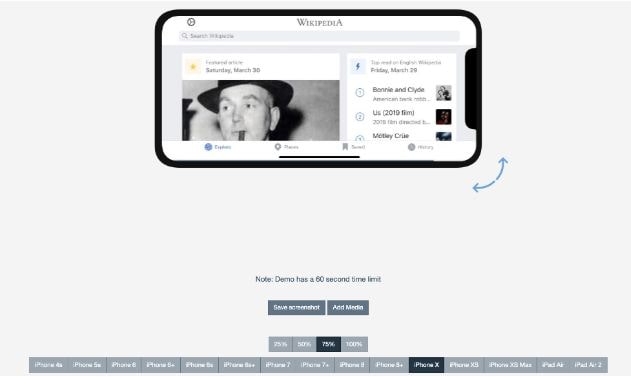
Appetize.io is very handy and easy to use, offered by free service. It seems significant to find a solution that allows you to upload your app on its websites, and you are all good to go.
The developers can use Appetize.io for streaming iOS simulators in the browser with the purpose to:
- Embedding apps in websites
- Testing and
- Other phases of development
The free period of this iPhone simulator gives you 100 minutes of streaming time for apps. You can also monitor all of this from the dashboard and set up alerts when the limit is reached.
Platform: Web (browser-based)
Pricing plans: Free, Premium
How to use Apetize.io
You can use it in the following ways:
- In the first step visit the official website of appetize.io
- Upload the iOS or Android application
- For the app, link insert your original email address
- Once the email has been submitted, you will receive a link in the mail click on it to run the app.
Read Also: 8 Best Free Antivirus Apps to Keep your iPhone and iPad Safe.
TestFlight
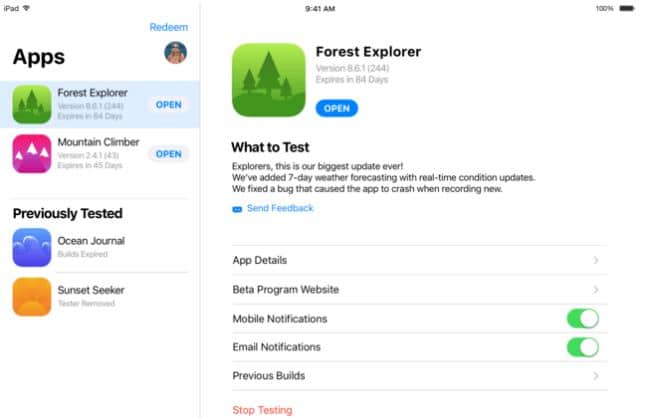
Owned by Apple, developers use TestFlight to test their iOS apps code using Xamarin. This method is officially recommended by Apple to check applications.
We also seem to have a plus point, and that is the extensive documentation of TestFlight for this iOS emulator for PC. This app supports apps for:
- iOS
- watchOS
- tvOS
- iMessage
It has another option for external Beta testing of the apps before their final review. However, the downfall of the emulation service is the technical setup, and one also needs to create an App Store distribution profile.
Platform: Mac
Pricing plans: Free
Download TestFlight Beta Testing App for Windows
Read Also: How to Hack PUBG Mobile 2022 – Wallhack, Skyhack, and Cheat Codes.
iOS Simulator in Xcode

The homegrown Apple’s Xcode software development for Mac comes with a self-owned app simulator for iOS, watchOS, and iMessage. So, it is possible to emulate different types of interactions like taps, device rotation, scrolling, and other actions if one is using Xcode as a primary app development suite.
From the Xcode project, Mac users can directly launch their app. Safari has the edge over the other free iPhone emulators as it can test web apps by accessing safari within Xcode.
Platform: Mac
Pricing plans: Free
Download Apple Xcode for Windows 10/11/7
Read Also: PUBG Mobile MOD APK Free Download 2022 – Unlimited UC, Money, Health.
Remoted iOS Simulator for Windows

Remoted iOS simulator for windows is another option to test iOS applications on your Windows PC. It is a focused tool for the developer that comes pre-loaded as a part of Xamarin in visual studio. Detailed documentation is provided by Microsoft that is available on its website. It can be useful for the users, and they can follow it to test their apps with the iOS simulator.
A useful toolbar is shown by the Tool’s window at the top and provides valuable options like home, lock, settings, and screenshot. You can so enable touch ID from the settings which include functionality, simulating static and moving conditions, shake gestures, rotation, and much more. iPhone-like touch gestures and stylus inputs are also provided by the tool.
Platform: Windows
Pricing plans: Free, Paid
Download Remoted iOS Simulator (Latest Version)
Electric Mobile Studio
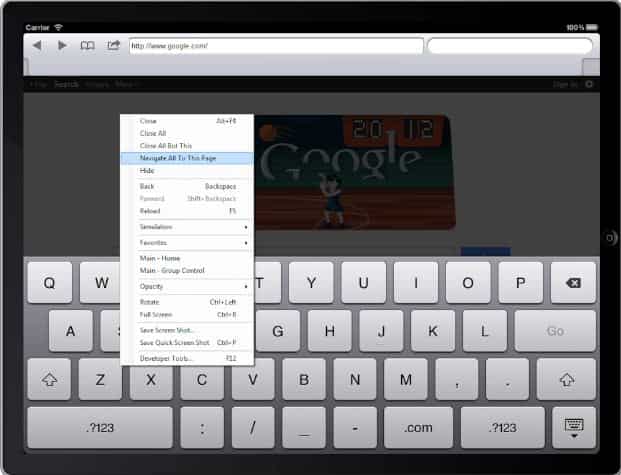
Electric Mobile Studio, the paid way to test and run iOS apps on Windows PC. It is a suitable choice for the list as it offers a full product trial for seven days. Its features include:
- Full-fledged emulation of iPhones, iPads and responsive apps
- The ability to use the same product on two machines for a typical work setup at the office and home.
Developers prefer to use this iPhone emulator for windows ten because of the integrated web kit and chrome debugging tools which likely makes their job easier. For mapping favorite shortcuts one can add hotkey navigation keys. Windows users can incorporate this tool for iOS apps with visual studios very easily.
Platform: Windows
Pricing plans: Trial, Paid
iPadian

There are several tools like iPadian that are popular for providing an iPad or iPhone-like experience on Mac and PC. Those solutions, however, do not let you upload your code/app and test it. Nevertheless, they work as a custom layer on the top of your operating system enables the user to install certain iOS-like apps from the app store. You can go for iPadian if you wish to use an iOS simulator that copies the design and appearance of iOS hardware.
Platform: Windows, Mac
Pricing plans: Paid
Read Also: Top 5 Ways to Secure your Android Device in 2022.
Smart Face
The smart face is a great iPhone simulator for windows. It is used to build native cross-platform iOS apps. To test the iOS apps, the smart look is extensively used by the developers.
It is your call to choose either the free trial or the paid version. Its paid version starts from $99. The smart face is an alternate for iPadian.
Compatibility – Windows
Ratings – 4/5
Read Also: DroidSQLi Free Download – Latest Android Hacking Application.
Air iPhone
Virtual iPhone is created on your Windows PC by the Air iPhone which enables you to see the actual screen. Air iPhone supports the Adobe AIR framework that is useful for the user and helps a lot. Adobe air framework can be downloaded from the official website.
Air iPhone recreates the iPhone user interface on the computer. To run it successfully, you have to download the air framework.
Compatibility – Windows
Rating – 3.5/5
Nintendo 3DS Simulator
Nintendo 3DS simulator is regarded as the best and has received great reviews from iOS users. If you are more of a game player, then this simulator will best suit you. You can play top and best games using the Nintendo 3DS simulator for PC.
It has the following features:
- It lets you have fun and enjoy 3D games on your PC.
- It also creates a virtual console on your PC.
- Play games without any issues lagging
Compatibility – Windows, iOS, Android, Mac
Ratings – 5/5
Read Also: 8 Best Free YouTube Video Downloaders for Android 2022.
Imame
An excellent emulator for gaming purposes, enjoy top and best games using this. It helps you download and install games that are available on the iPad and iPhone. It is used to emulate iOS games. You can you Imame to play iOS 9 and iOS 10 games. You are just a download away to enjoy the excellent features.
Compatibility – not Applicable
Rating – 2.5/5
Download iMAME iOS Emulator for PC
IDOS Emulator
IDOS is there to give an iOS experience on your PC. You can use it for your PC without any cost. It is necessary and easy to be used by beginners as it has a straightforward interface. It is not getting updates on features or any bug reports. It is not recommended to use though it has functionality. But there is always room for giving it a try.
Compatibility – Windows
Rating – 2/5
Download IDOS Emulator for Windows 10
Read Also: 5 Best Free Android Emulators for Mac to Run Apps and Games.
Mobione Studio
One of the best apple emulators for PC is Mobione studio. It is used to run iOS games and applications on Windows PC. Officially it is discontinued, but still, you can use it.
Developers who wish to develop cross-platform applications for mobile phones it is very beneficial for them. It enables software notification, just like iOS. Enjoy the Beta apps using this emulator.
Compatibility – Windows, iPhone, Ipad and Mac
Ratings – 3/5
Mobione Studio Download for Windows 10
Update: As iOS 14 is about to be released. Emulation support will be added for the new operating system for emulation.
Which iOS Emulator is your choice?
Above are all the top-class IOS emulators for Windows 10/11 to help you run iPhone apps on Windows 10. However, all of the above-listed emulators have their benefits and downsides. They will help you run the apps in some way or the other, and they do support popular social media apps and games. They are also capable to emulate iOS 11, iOS 12 and iOS 13 environments.
Please do comment below if you have any other simulators in mind that can help to run iOS apps in Windows 10 and Windows 11.



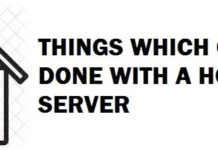
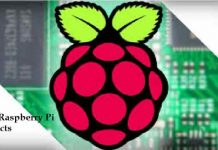
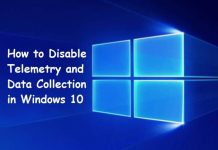

NDS for iOS is what I have been using since ever and works like a charm. Never gave me many issues.